Live streaming applications have taken the mobile market by storm over the last few years. A byproduct of the increase in online viewership and pandemic lockdowns, the global live streaming market has become the leading category among non-gaming applications. In 2023, Disney+, YouTube, HBO Max, and other video streaming apps featured on the leaderboard for both downloads and consumer spend. And since the mobile user base is growing rapidly, mobile applications have secured their dominance as a driving force behind the popularity of live streaming.
Today, we'll tell you all about live streaming app development and why it's the right time to jump into the niche.
What is a live streaming app?
A video-streaming application is a broadcasting solution that allows users to record, stream, and share content in real time. Based on the solution, stream watchers can interact with the streamer by commenting on the content during the broadcast.
According to Data.ai, live video streaming apps' current walk-of-fame contenders include Disney+, Max, Hulu, Crunchyroll, and Paramount+. These five apps took the lead for consumer spending and monthly active users (MAU) in 2023.
The current state of the live streaming market
Beyond the lofty predictions, the video-streaming app market has already shown much promise to business owners and aspiring entrepreneurs.
Here are some data-based trends that demonstrate the untapped potential of live streaming apps:
- On average, Americans pay for three streaming subscriptions, while a staggering 95% of Americans pay for more than one streaming service in 2024.
- In 2023, consumer spend in over-the-top streaming apps increased 13% globally to hit over $8 billion in 2023.
- The global live streaming industry size is expected to reach over $416 billion by 2030.
- More than 91 million subscribers will use live streaming video by 2024.
- Live videos hold users' attention 10-20 times longer than pre-recorded, on-demand content.
The upward trend of live streaming is backed up by smartphone penetration, e-sports growth, and video accessibility.
Types of live streaming applications
Streaming app development comes in different forms based on the medium. Below, we've shared the main types of live streaming solutions.
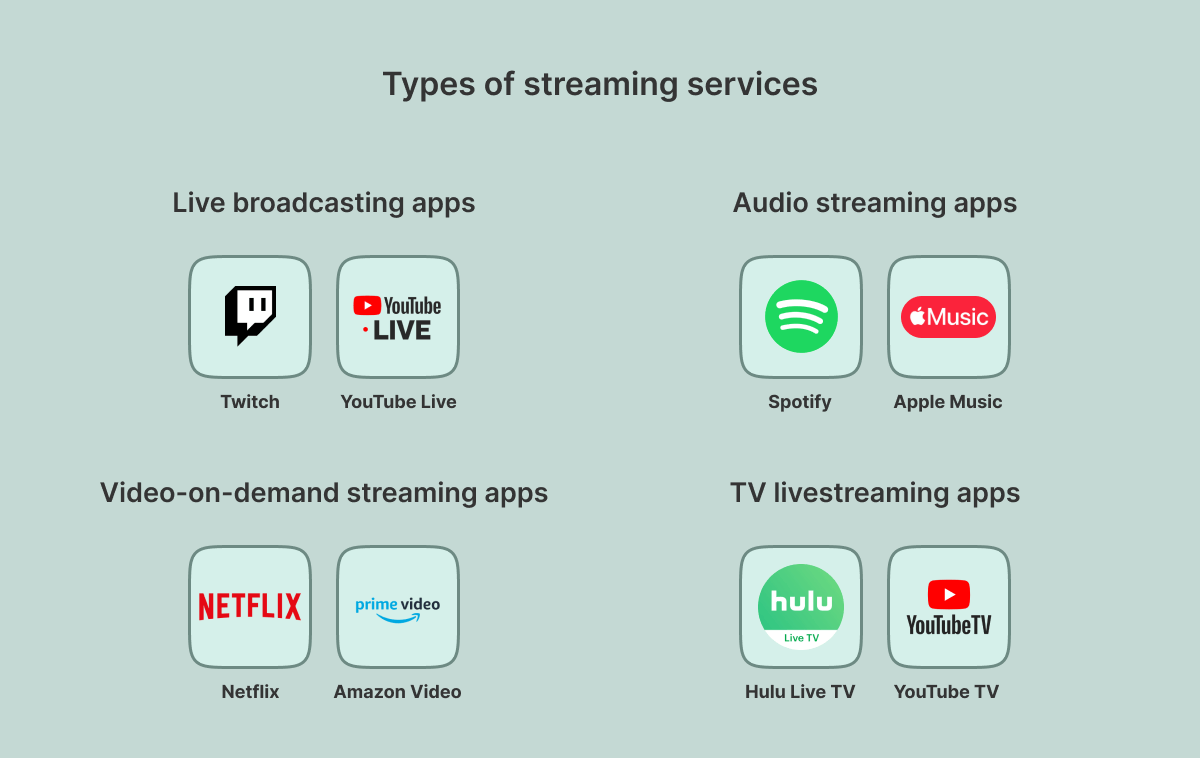
Live broadcasting apps
Live streaming solutions are largely associated with this app type. The most popular specimen of live streaming, live broadcasting apps, allows users to generate content and share it in real-time. Game streaming platforms like Twitch and content-sharing extensions like YouTube Live fall into this category.
Audio streaming apps
This application type allows the consumption of online audio content. This may include everything from music and podcasts to voice-overs and lectures. Spotify, for example, streams music and podcasts with no downloads.
Video-on-demand streaming apps
Video-on-demand streaming, or VOD, enables users to watch their favorite TV shows and movies anytime they want, with no playback devices or downloads required. Typically, users have to pay a premium to unlock the full list of content and features offered by a VOD service. Netflix, Hulu, and Disney+ are among the most popular examples of VOD.
TV live streaming apps
The last category of streaming applications sends TV broadcasts over the internet so that users can watch their favorite TV channels in real time. Streaming TV is the online counterpart of traditional broadcast television, delivered via digital terrestrial, satellite, or cable. Hulu and YouTube TV, for example, offer unmatched channel variety for cord-cutters.
How to build a live streaming app: Eight steps
Creating a live streaming app from scratch can sometimes feel overwhelming, as there are many factors to consider. Below, we've collected the main steps of video streaming app development to give you an angle to approach streaming app development.
Define the target audience and their needs
If you have a clearly defined cohort of target app users, you will get a head start on your development process early on. Therefore, finding the thread between your app’s value and target users is the fundamental preliminary step.
We recommend relying on data and research, including market analysis, a competitor audit, and well-defined user personas. This body of knowledge will help you adjust your app’s business value, core features, and other vitals to the target users.
Pick your team
Introducing the right team of software engineers to your live application is the second step towards product success. The modern hiring market is quite vibrant and ushers in the three main recruitment options — in-house development, outsourcing, and freelance hiring.
Since freelance isn't geared toward long-term collaboration, you can either assemble a development team on-site or send your tech tasks to an external provider. The second option is more flexible in terms of costs and team management. For example, European outsourcing providers help you hire vetted mobile developers at around $50 per hour compared to a $150 rate for US-based developers.
Choose a CDN, hosting, and storage
If you aim for lightning-fast data sharing, you will need to choose a reliable content delivery network (CDN). A CDN provider allows your application to send content to multiple globally distributed data centers. This means that the content is delivered to the user from a geographically closer data center, thus making it faster. Amazon CloudFront, Cloudflare, and MaxCDN are some examples of CDN providers.
According to Vimeo, 67% of viewers say quality is the main factor when watching a live stream. Sturdy hosting and storage won’t let your application buckle under pressure at peak hours. A canned professional-grade hosting service, such as Dacast, or a cloud-based service like Amazon EC2, will enable you to ramp up and down your processing power on demand. Cloud flexibility and resizable resources are also a convenience for your storage.
Create UX/UI design
At this stage, your UX/UI developers will shape the future look and feel of your live streaming application. Minimal friction, seamless onboarding process, and functional design are the three pillars of a winning user interface. Alternatively, your app design can thrive on controlled messiness and extravagance, just like Twitch did.
The most important prerequisite for a successful design is the wide experience and futuristic vision of your UX/UI design team. The team will blend your brand image with competitive design elements to create a supreme look and feel.
Build and test your MVP
With the final design layout on hand, your development team will prioritize core features for your minimum viable product (MVP). An MVP includes a minimum set of features needed to test your product among real users. A minimum viable product, however, should still be rigorously tested to eliminate bugs and improve its performance.
Release, maintain and improve
Once your MVP is validated by testers, it is rolled out to the public. Your development team will gather feedback from the end users and polish the application until it fully meets the needs of the audience and your business. App maintenance is also crucial to keep your solution up to date with security updates and platform versions.
Basic features of a live streaming app
A set of must-have features is the backbone for an early version of your live streaming application. Here’s how to create a streaming app with essential functionality.
User sign up/sign in
A simple registration process makes the user uniquely identifiable within the system and associates them with their unique app data. Social log-in or one-step registration via email will enable the user to create an account and log in to the app later using those credentials.
Live streaming
A pinnacle of streaming apps, video content puts users in a creator's shoes and allows them to reach their followers in real time. Thus, users can broadcast and stream events, teach classes, or host gaming sessions. Creators can go live on mobile, provided they enable access to the camera and microphone.
The real-time messaging protocol (RTMP) is an industry standard for high-definition live broadcasting. Your app's video player connects to the protocol via a third-party server, enabling both viewers and watchers to enjoy high-quality videos.
Search
Whether users need to find a specific live channel, streamer, or live event, they should be able to do so by using a search bar. The feature should be easily discoverable and intuitive, even for novice users. All content can be divided into categories by topic, popularity, trending, and others.
User profile
This feature helps users customize their profiles and make them unique. The user profile includes basic and extended user information, a public avatar, and a status indicator showing whether the user is currently live, online, or offline.
User gallery
A video/music history or user gallery compiles and organizes recorded or recently watched videos or music on the user's profile. A user should be able to return to the content at any time and resume playing from where they left off. Users can also modify their gallery by removing selected content.
Commenting/rating system
Authentic, unedited social engagement is the lifeblood of live-streaming applications. To keep engagement levels high, the application should enable users to participate in discussions, react to streams, and leave comments or real-time reactions. Both ratings and comments can later be leveraged by a recommendation engine that will make relevant suggestions based on users’ preferences.
For a sender, an application should enable customized commenting options, thus giving the user greater control over the comments posted to the stream.
Advanced features of a live streaming app
To create a streaming app for a sophisticated user, you also need to jazz it up with cutting-edge features. You will find some of these features below.
Social sign up
According to LoginRadius, over 70% of 18–25-year-olds prefer social log-in to a traditional registration procedure, so it's only logical to implement social sign-up. Thus, instead of requiring an email and a password, the application verifies the user's identity via one of the preferred social networks. This one-click registration reduces the number of incomplete sign-ups and increases the number of app users.
Extended user profile
Allow users to play with settings and dwell on their personalities. Along with basic information like name and profile image, an extended profile may include additional fields such as location, preferences, subscriber badges, social media links, profile banners, and scheduled streams.
Extended streaming features
You can also make streaming more engaging and interactive by adding extra features like co-streaming, screen sharing, overlays, clipping, and others. Adaptive bitrate streaming will make sure the playback is as smooth as possible for all locations, devices, and internet speeds. Put simply, it dynamically adjusts the video quality to match the bandwidth and CPU of the user’s device.
Chats
The engagement levels of live broadcasts are already unsurpassed, but live chat takes it a step further. It gives streamers the opportunity to respond to questions and comments. Viewers, on the other hand, can communicate directly with the streamer, react to the event, and even meme it up with GIPHY extensions. Your application can also include message filtering to flag potential spam.
Extended search features
A granular and filter-packed search is a highly recommended feature for streaming app development. It allows the user to make a more detailed clip search using several filters. Examples of extended search filtering include finding videos by location, start date, popularity, number of viewers, and others.
Feed
Make sure the users get relevant recommendations and channel updates on their feeds based on their interests and subscriptions. Video-based feeds are usually widgets that contain content from various streamers. The feature is implemented in a one-wall layout to scroll through clips.
Subscriptions
Make sure to include a page where a user can see and manage all active subscriptions. Also, a tier-based paid subscription model can help streamers cash in on their content. In this case, you can also include a standalone interface for managing paid subscriptions.
Recommendations
A data-driven recommendation engine entices users with relevant streams and channels based on their preferences and viewing histories. Tech-wise, a recommendation system relies on AI algorithms that feed on users’ data to produce recommendations. This functionality contributes to user retention and increases the average time spent on your platform.
Notifications
Your application will send an alert or message to the user when a streamer goes live. Some applications, such as Twitch and YouTube Live, allow channel owners to send a custom notification whenever they stream and to see how their notifications perform via an analytics dashboard.
How much does it cost to build a live streaming app MVP?
As we’ve mentioned earlier, you first need to build a skeleton of your project with core functionalities before you develop a live streaming app with fancy features and lavish add-ons.
However, the cost of building an MVP for a live streaming app is a volatile figure. Accurate estimation varies by the scope of your project, its complexity, and the set of features to be implemented.
Our sales team has prepared a ballpark estimate of an MVP with an illustration of the cost for each activity. This estimation lists only core features with no additional functionality.
| Features | Development time (hours) | Backend development time (hours) | Approx. cost ($) |
|---|---|---|---|
| Sign in / Sign up | 42 | 32 | 3,700 |
| User profile | 48 | 24 | 3,600 |
| Home screen | 96 | 48 | 7,200 |
| Search | 32 | 32 | 3,200 |
| Notifications | 24 | 24 | 2,400 |
| Live video streaming | 160 | 120 | 14,000 |
| User gallery | 48 | 32 | 4,000 |
| Comments and ratings | 40 | 32 | 36,000 |
| Subscriptions | 72 | 96 | 84,000 |
| Architecture | 32 | 32 | 3,200 |
| Server interaction & API | 32 | – | 1,600 |
| Database | 24 | 16 | 2,000 |
| Admin panel | 190 | 110 | 15,000 |
| Total | 840 | 598 | 71,900 |
As you can see from the table, the approximate cost of building an MVP for a live video streaming app at Orangesoft is around $72K.
Keep in mind that this estimate is approximate and includes only numbers related to the development stage. To create a full-fledged live streaming solution, you will also need a team of business analysts, Q&A specialists, designers, and other team members. Their contribution is calculated separately and is not included in this estimation.
Tech stack for live streaming app development
Now, let’s talk about the tech side of your project development. Although the development patterns can vary, the core building blocks stay the same. Like other apps, a live streaming application is a combination of programming languages, databases, and other technologies.
Here’s how to make a live streaming app the Orangesoft way.
Programming languages
As an established tech hub, we use time-tested technologies to empower the logic of your application. Our mobile developers rely on Kotlin, Swift, React Native and Flutter to transform your business concept into a stable, feature-rich, and scalable application.
Content delivery network
To ensure the high performance and availability of your streams, we also connect your application to a reliable content delivery network. Cloudflare and Amazon CloudFront are among the first-picked options for live streaming app development that our team relies on.
Hosting
Considering the number of users and requests, a live streaming app cannot store and process data on-site (unless you have an infinite number of servers on hand). To accommodate the resource needs of your application, we rely on Amazon EC2, which provides scalable computing capacity in the cloud.
API server
Our back-end developers rely on Node.js, Python, Java, and PHP for server-side API connections. These will allow your application to integrate with popular services like payment gateways for subscriptions without building all the functionality from scratch.
Streaming protocols
Following the best practices of live streaming app development, our team applies a combination of WebRTC (web real-time communications) and RTMP. Web real-time communications is a superior broadcasting technology that allows data exchange between browsers, while RTMP facilitates high-definition broadcasting.
Database
All user data and video-on-demand files are stored in the virtual database. Our developers ensure constant access to video-streaming content by storing your data on a MySQL or PostgreSQL database.
Push notifications
Firebase notifications are the main technology our team employs to enable battery-efficient notifications. Firebase allows your app to deliver messages and notifications on iOS and Android at no cost.
Messaging queues
The final component, messaging queues, helps your application combine all software components into independent elements while still allowing for internal communication between them. AWS Simple Queue Service helps your software elements communicate with each other, which simplifies development, boosts app performance, and enables targeted scaling.
How to monetize live streaming apps
A monetization model is what helps your business generate revenue from the application. It is a significant aspect of your business strategy that ensures sustainability and the high quality of the app experience.
Here’s how you can make the most of your digital project.
Paid apps
As the name implies, the paid-app monetization model simply means your app can be downloaded only for a set fee. Keep in mind that app stores take a commission on app revenues from paid app downloads. The biggest benefit of this model is that your application can remain ad-free.
Freemium
This business model is among the most popular monetization strategies. Freemium allows users to download your application for free. However, they get free access to a limited number of features, while other add-ons can be unlocked for a premium. Twitch, Livestream, LiveMe, and others grant additional privileges to premium users.
Advertisements
Both paid apps and freemium models can be combined with ads. Banner ads, native placements, gamified in-app ads, and others generate an additional revenue stream for your solution. Most streaming platforms will also trigger ads to be placed on streamers’ content. Stream ad serving also helps creators monetize their content.
How Orangesoft can help you with developing a live streaming app
Orangesoft has been assisting global businesses in pursuing their digital initiatives since 2011. As a company specializing in mobile and web development, we have delivered over 300 projects, including e-commerce, fintech, and live-streaming applications.
One of our latest projects, Stream Vision 2, revolves around live video streaming. Our team was hired to deliver a new version of a mobile application that streams video from an observational electro-optic device to a smartphone.
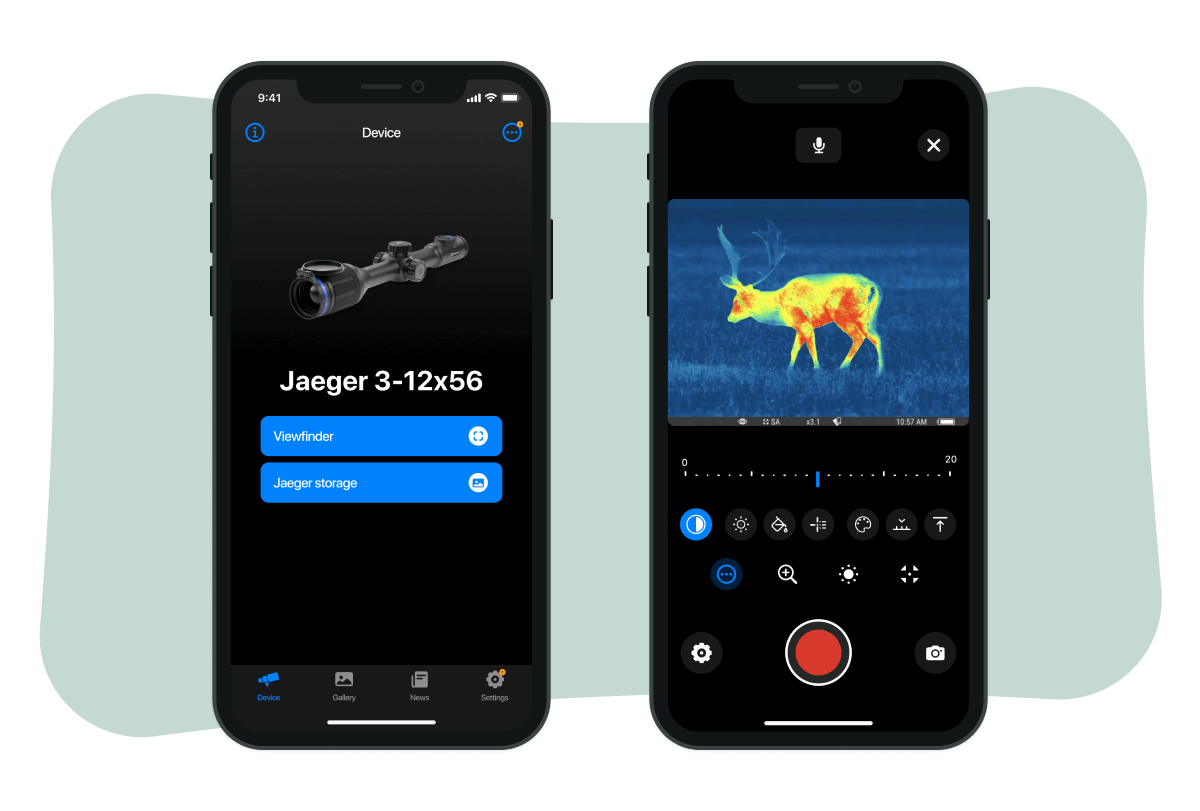
The team was asked to expand the app’s features, add new user scenarios, enable cloud storage, and turn a mobile application into a fully managed remote control. The result of this collaboration was a brand-new mobile solution that enables users to manage electro-optic devices remotely.
Our mobile application operates on iOS and Android and is currently used by 90,000 individuals.
The final word
Although a newcomer, live streaming has proven to be a highly engaging technology that bears fruit for companies, brands, and individuals. The existing live streaming landscape is a vibrant field where users engage with influencers, attend virtual events, watch video game content, and even shop for items.
The last few years have seen a spike in live streaming, making our present the best time to enter this market. If you need an experienced mobile development team on your board, contact us to build a successful live streaming application.
