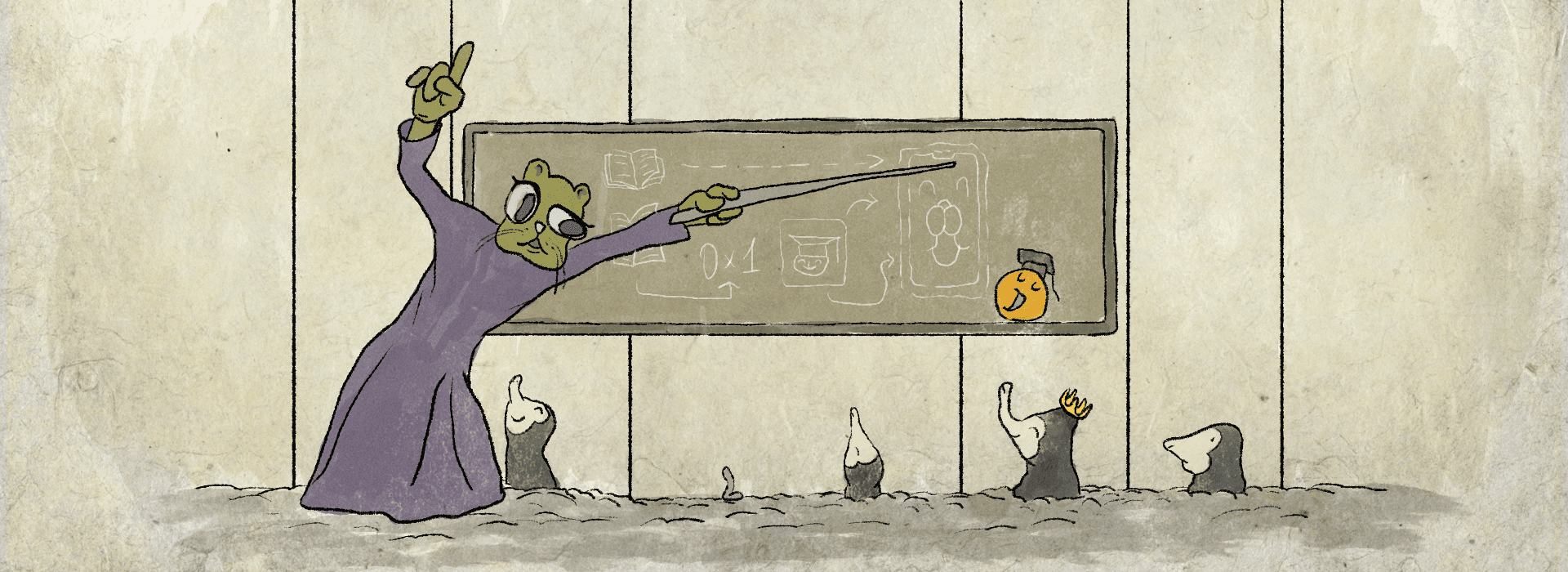The education industry has been ripe for digitization. Over the last few years, the traditional face-to-face education model has slowly but surely been replaced by eLearning solutions.
The education application development market is expected to grow by $309 million from 2023 to 2028, advancing at a CAGR of 20.24% during the forecast period.
Driven by demand for personalized learning, the affordability of educational mobile apps, and the 24/7 availability of digital education, online learning platforms are capturing a larger share of the education market, with the number of users expected to reach 1 billion by 2029.
As for the funding activity, EdTech startups lost momentum in 2023, but generative AI is expected to fuel a rebound in 2024, according to investors.
If you're looking to jump into educational mobile app development, you'd better be prepared for fierce competition. That's why we've prepared this comprehensive guide to creating an educational app.
Types of educational apps
The modern educational apps market is rich and diverse. It's awash in various app types that cater to different target audiences, like teachers or aspiring learners. Hence, you should assess the market scope before going into eLearning app development.
Language learning apps
Mastering a foreign language can be a challenging and time-consuming process. However, more and more people are turning to language-learning apps to make this process easier. The language learning app category fared exceptionally well in 2023, with total revenue of $1.09 billion, a 28% year-on-year increase.
The advent of AI features (and generative AI, in particular) has reinvigorated the popularity of language learning apps, introducing a high-touch experience, intelligent tutoring, and adaptive content features.
Gamification is another capability of language apps that promotes learning success and keeps users coming back for more. Daily challenges, leaderboards, badges, rewards, and other gamified elements are recurring elements in language applications, making it easier for learners to stay motivated and engaged.
Duolingo is a prominent example of a language learning app that relies on AI and gamification. In 2024, the app was the unanimous leader in the category, experiencing 59% year-over-year growth in daily active users and achieving quarterly revenues of $178.3 million. Also, Duolingo's introduction of AI features in Duolingo Max (its new subscription tier) contributed to a 39% year-over-year increase in downloads.
To generate revenue, Duolingo offers premium subscriptions, ads, and language proficiency tests.
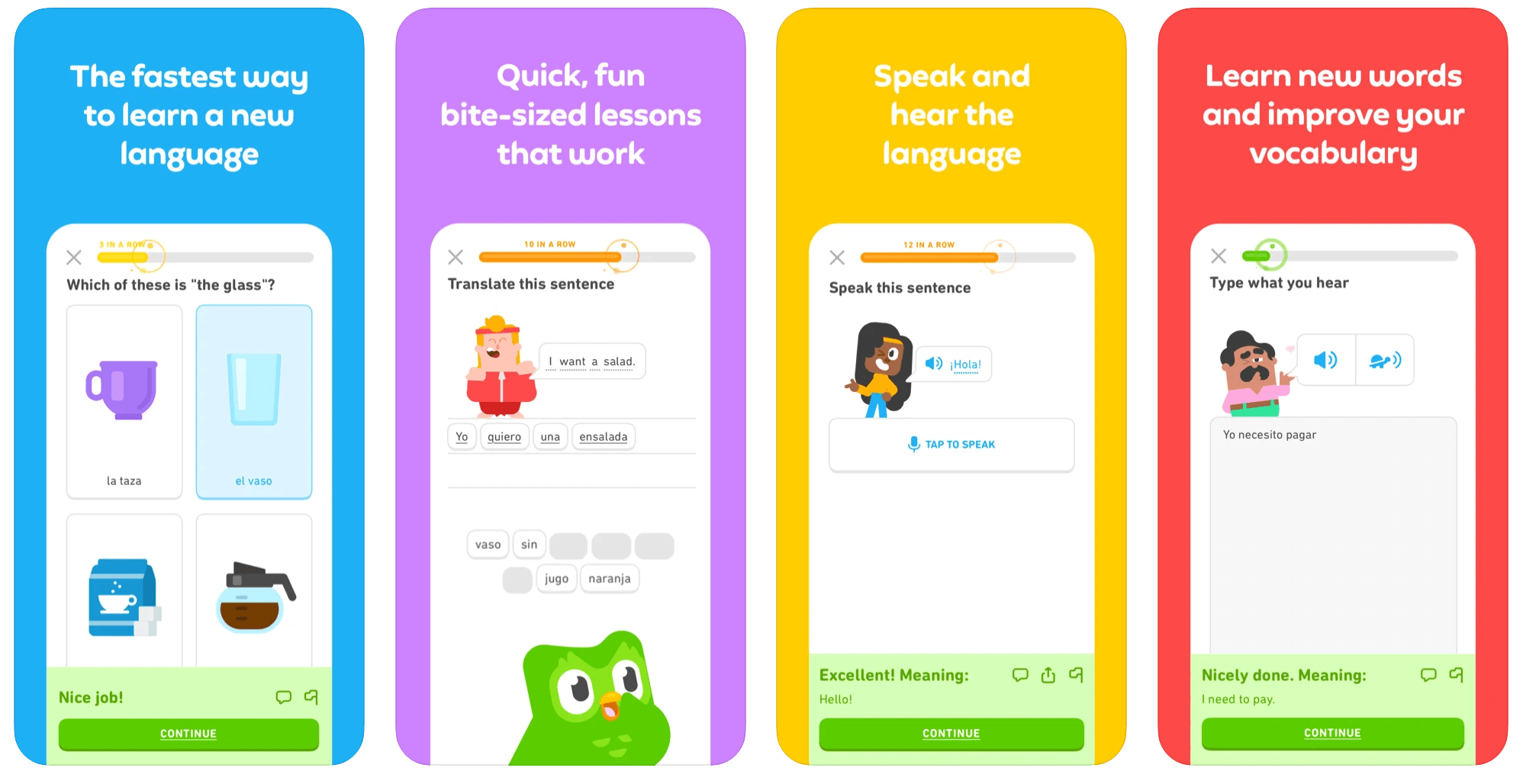
Learning management system (LMS) apps
LMS apps are commonly used in educational institutions to manage and track student progress. This app category also aims to facilitate the management of academic course delivery and training programs.
A typical LMS enables an organization to create and track courses, manage enrollments, deliver course content, assess student progress, generate reports, and support employee training. By 2028, the global LMS market is expected to reach $51.9 billion from $22.1 billion in 2023.
Demand in this category is also evolving to include increased employee training. As millennials dominate the global workforce, LMSs are becoming a favored option because they enable inclusive, flexible training sessions. The need for adaptable and immediately actionable learning solutions that support employee training and upskilling also spurred the growth of the global LMS market.
Delivering flexible training programs to employees is Litmos, an all-in-one learning management system used by over 4,000 companies. Complete with gamification features, AI video assessments, and a Gen AI learning assistant, Litmos provides flexible learning opportunities on the go and improves training outcomes. Acquired by CallidusCloud in 2011, SAP in 2018, and Francisco Partners in 2022, Litmos is used by over 20 million people in 150 countries across 35 languages.
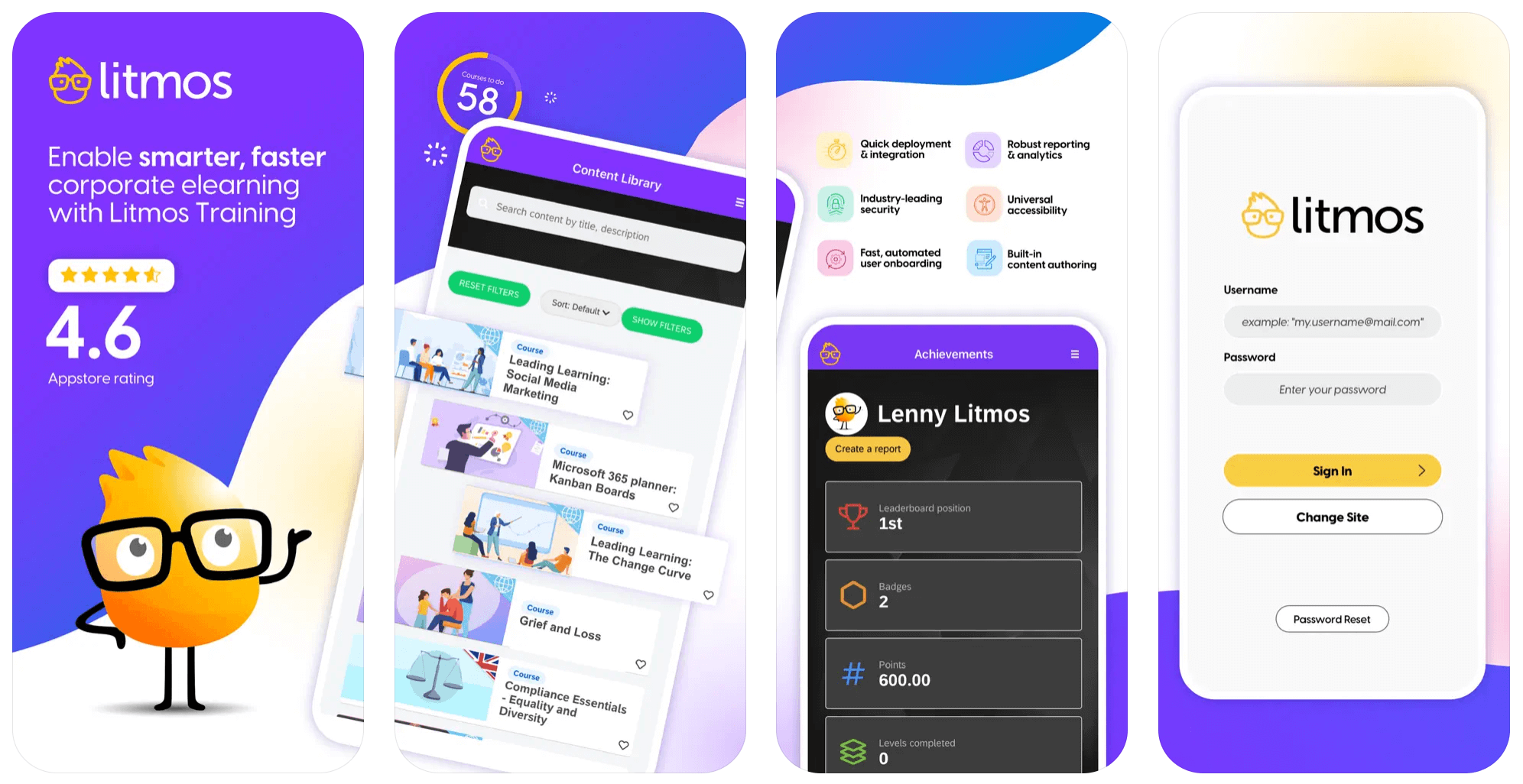
Classroom education apps
This app type includes apps designed to be used in a classroom setting. Teachers can use them to help manage their classes by keeping track of student grades, homework assignments, and other important data. Students can also benefit from this app type by taking notes, studying for tests, and more.
K12 brings live streaming instruction to students in grades K-12, helping schools address talent gaps, expand course offerings, and cater to individual student needs. The platform has reached over 3 million learners through its managed public schools, private schools, and Learning Solutions.
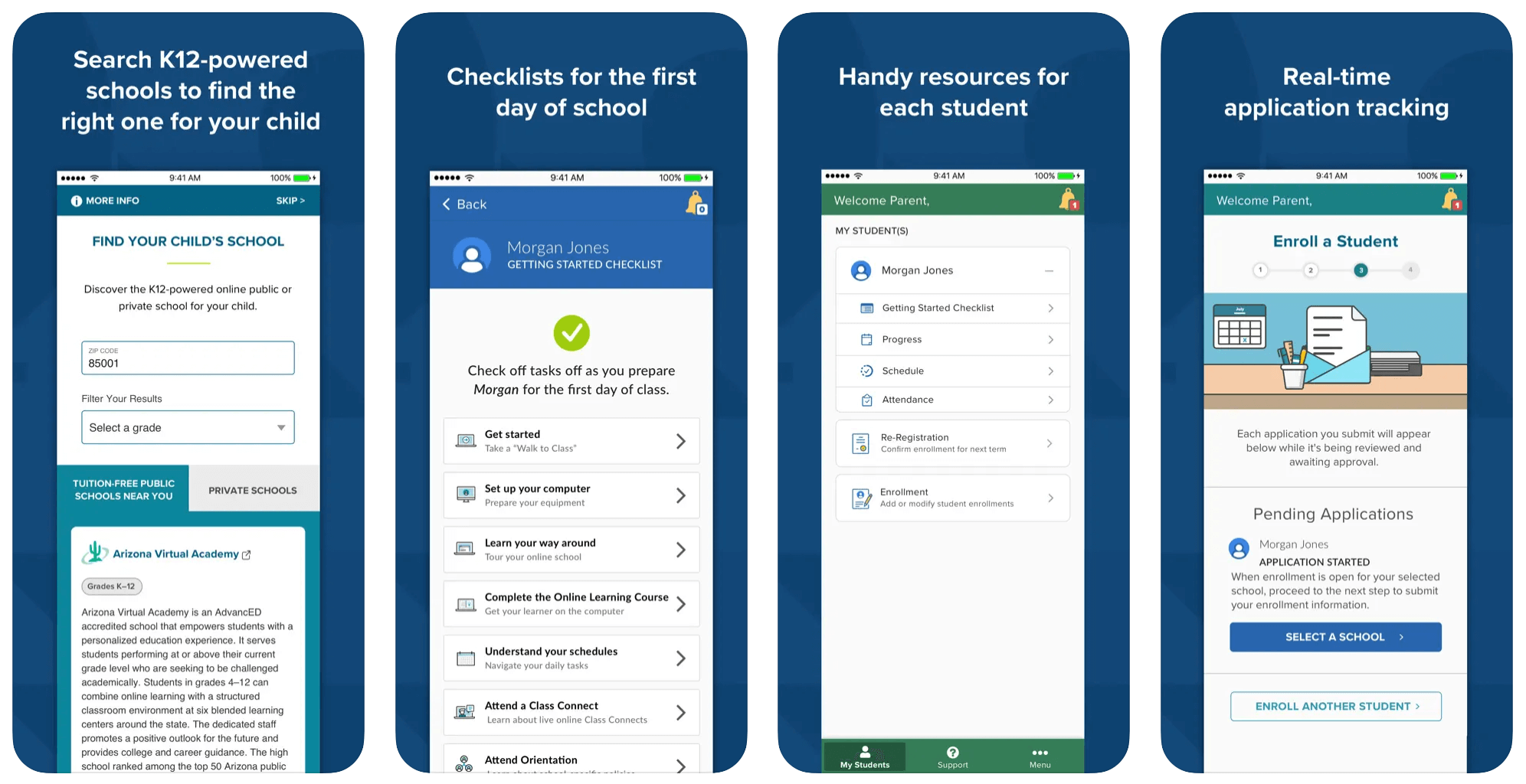
Online courses apps
Mobile learning platforms are a great way to pick up new skills or hone expertise. Online course apps may differ, but they typically all offer similar features, including access to high-quality course material and the ability to learn at your own pace.
Further, the emerging trend of skills development also drives the popularity of online upskilling, keeping employees marketable amid evolving economic patterns and the wave of AI-driven unemployment.
Coursera is usually featured among the top online learning apps that offer massive open online courses (MOOCs), specializations, and even degrees from universities. The company reported a 21% YoY revenue growth in 2023, with annual earnings of $635.8 million. Coursera's monetization model includes subscriptions and paid programs.
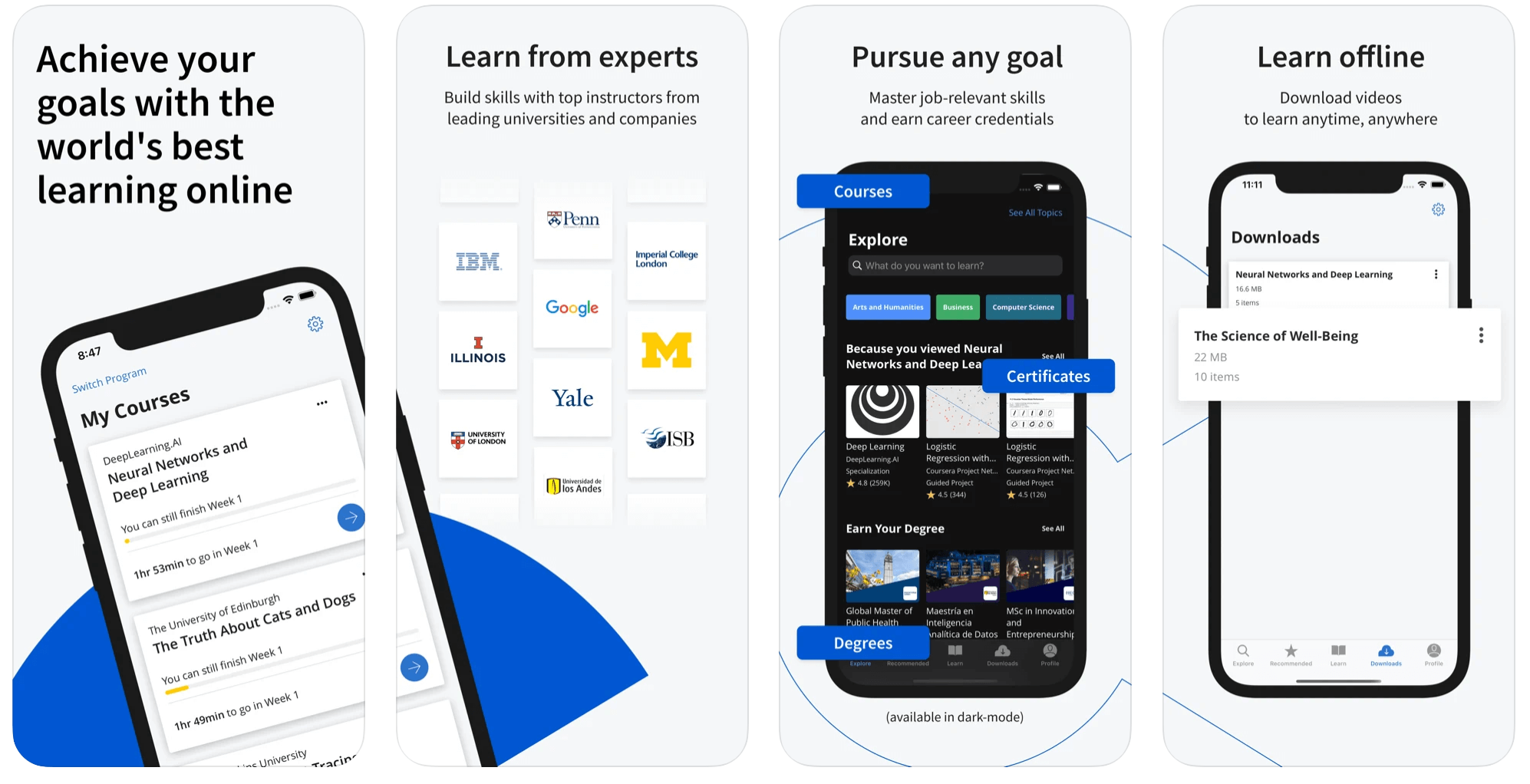
Exam preparation apps
As the name implies, exam prep apps help students prepare and stay focused when studying for tests or exams. This app category can either provide academic support or assist users in a more effective studying process by tracking and monitoring their success and performance.
The U.S. test preparation market is expected to reach $14.7 billion by 2027, growing at a 7.32% CAGR. Fuelled by AI and data analytics, exam preparation solutions offer innovative learning models that enable users to actively prepare for elementary exams, K-12 assessments, and university admissions.
BYJU’S Exam Prep is a comprehensive exam preparation app that offers a rich set of quizzes, tests, and other tools. It also has premade prep programs for several popular exams. The app has over 30 million registered users and offers a subscription plan to unlock premium features.
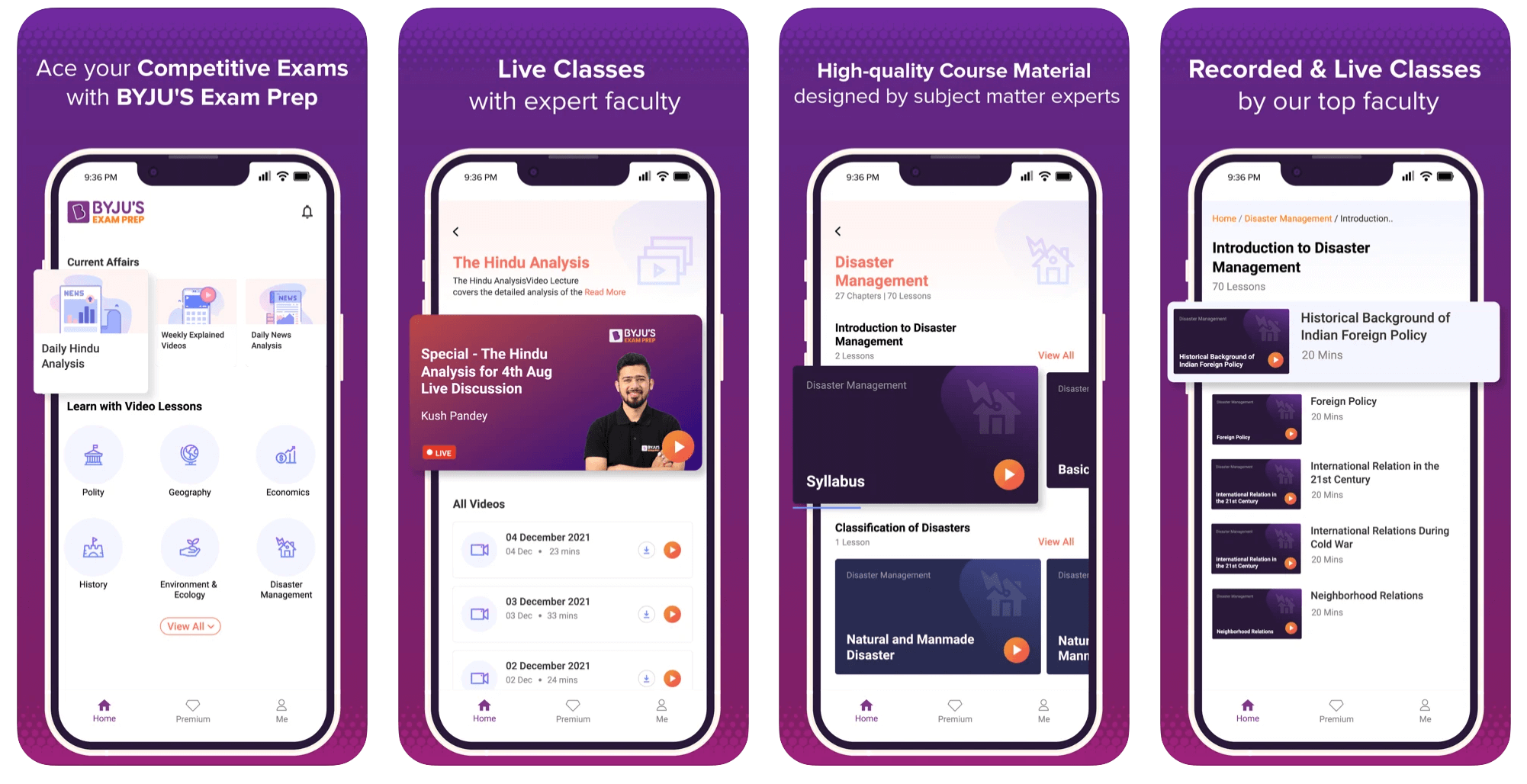
Education apps for kids
Learning solutions for kids instill a love for learning through gamification mechanics and interactivity. Preschool mobile applications can also be used in classrooms to further support child development. By 2031, the 6-12 kids' education games market is expected to reach over $129.8 billion, growing at a CAGR of 22.59% from 2024 to 2031.
Stable market growth is driven by rising demand for smarter ways to learn for kids and the overall popularity of e-learning applications.
Kiddopia, an award-winning app for preschoolers, generated approximately $1 million of monthly revenue on the Apple App Store in 2024. With over 17 million users, Kiddopia offers a simple and fun way for children to practice math, science, and problem-solving skills. Users can try the app for 7 days or purchase a subscription for $7.99 per month.
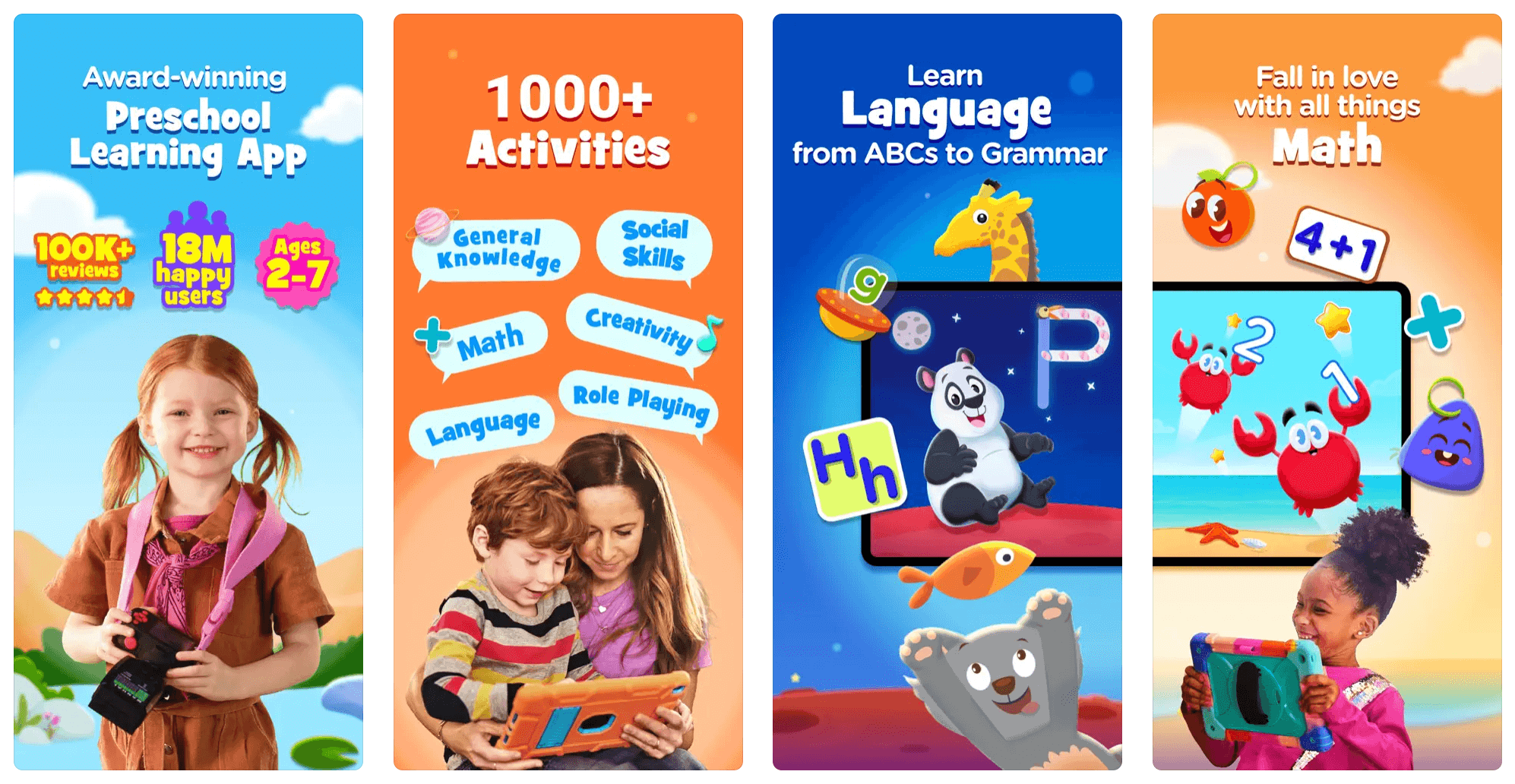
Trends in eLearning app development
In 2025, evolving technological advances are reshaping eLearning trends. Thus, eLearning apps are becoming edgier as companies vie for users. We’ve curated a set of technologies that are shaping the current digital learning landscape.
Virtual and augmented reality (VR and AR)
The global VR and AR market is estimated to reach $451.5 billion by 2030, registering a CAGR of 38.5%. Extended reality is driving change across both physical and online education. For example, AR supports personalized learning by analyzing scannable content and visually placing learning material.
As for VR, it improves visualization and drives immersive experiences for learners. For example, the Merge EDU app relies on advanced technologies to help users learn STEM through 3D navigation and simulation.
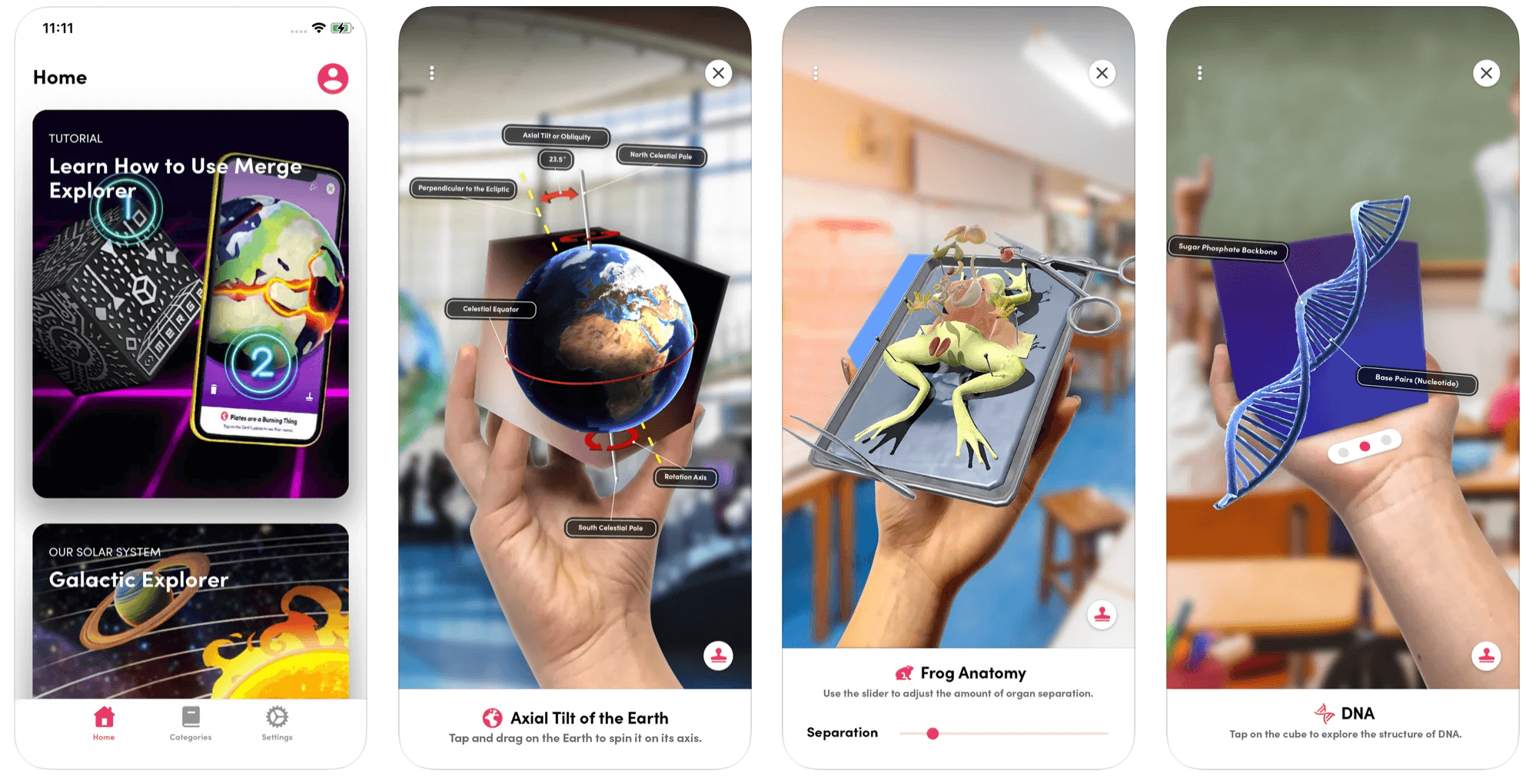
Artificial intelligence and generative AI
Intelligent algorithms have taken over almost all spheres of our lives, including education. In 2024, the AI in education market size was valued at $5.44 billion, with an estimated size of $55.44 billion by 2030. Generative AI has also taken the EdTech market by storm, necessitating both EdTech leaders and emerging apps to integrate human-like conversational interfaces, personalized learning experiences, and automated assessments.
By 2033, the global generative AI in EdTech market is projected to reach $8.3 billion, growing at a 41% CAGR from 2024 to 2033.
ELSA Speak is an app focused on AI speech recognition. Based on audio input, the app evaluates the user's English pronunciation and fluency, then provides immediate, detailed feedback. In 2023, the app also capitalized on the gen AI craze by integrating an intelligent English-speaking AI tutor. The app's innovative concept helped it secure $23 million in Series C funding in 2023.
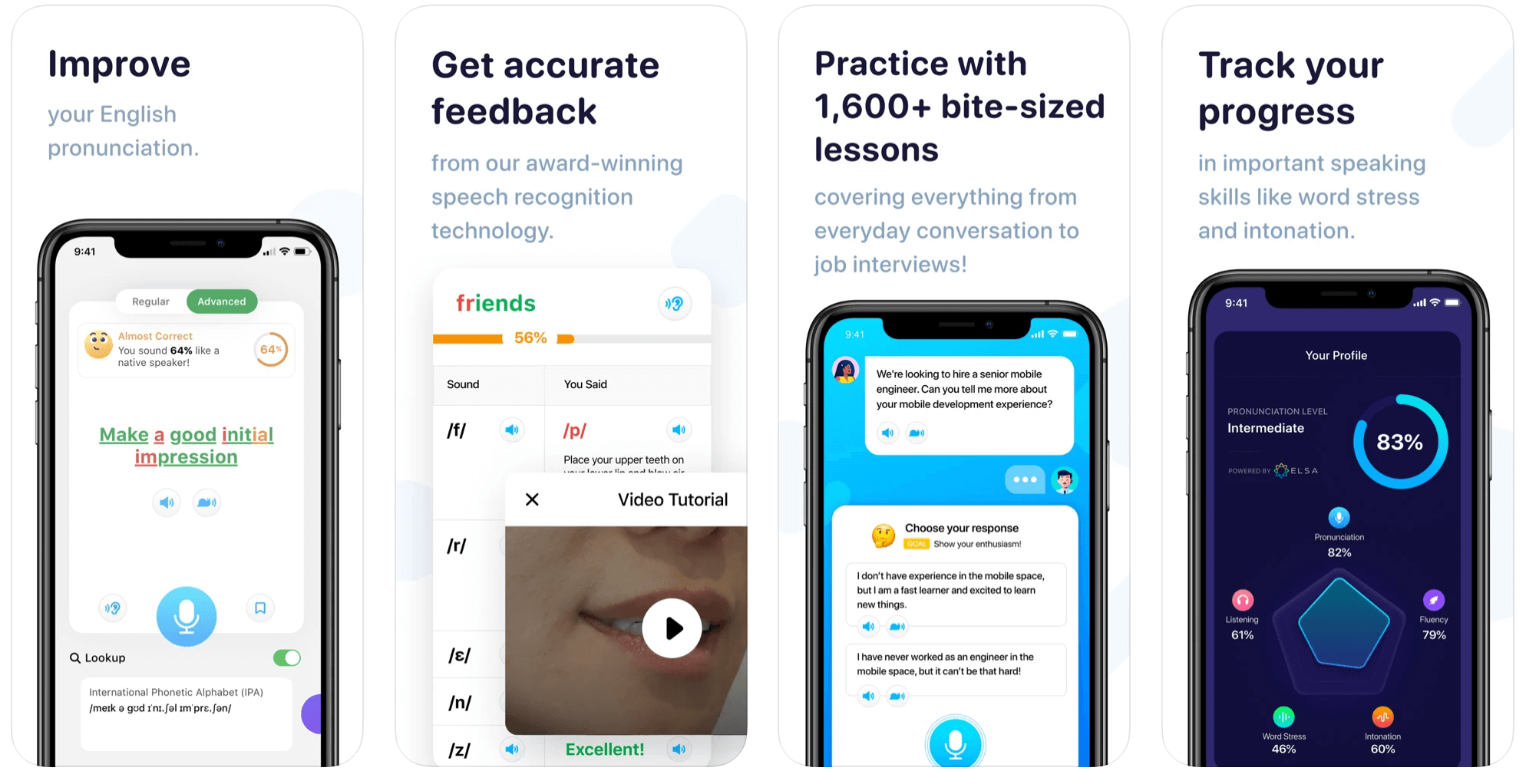
Gamification
This technology allows app creators to make the tedious learning process hassle-free and entertaining. The importance of play in the educational process also has a scientific rationale; in this research paper, Pho and Dinscore support the idea that the brain forms new synapses more quickly through game-based learning.
As for in-app education, levels, rewards, and progress bars boost motivation and encourage app users to progress faster. Also, leaderboards, countdowns, and other gamification elements can create a competitive environment that encourages users to continue learning.
For example, the Quizlet app helps students and teachers gamify content and make complex information more digestible. Its gamified study modes, such as Gravity and Match, introduce time or other limitations to spice up the learning process.
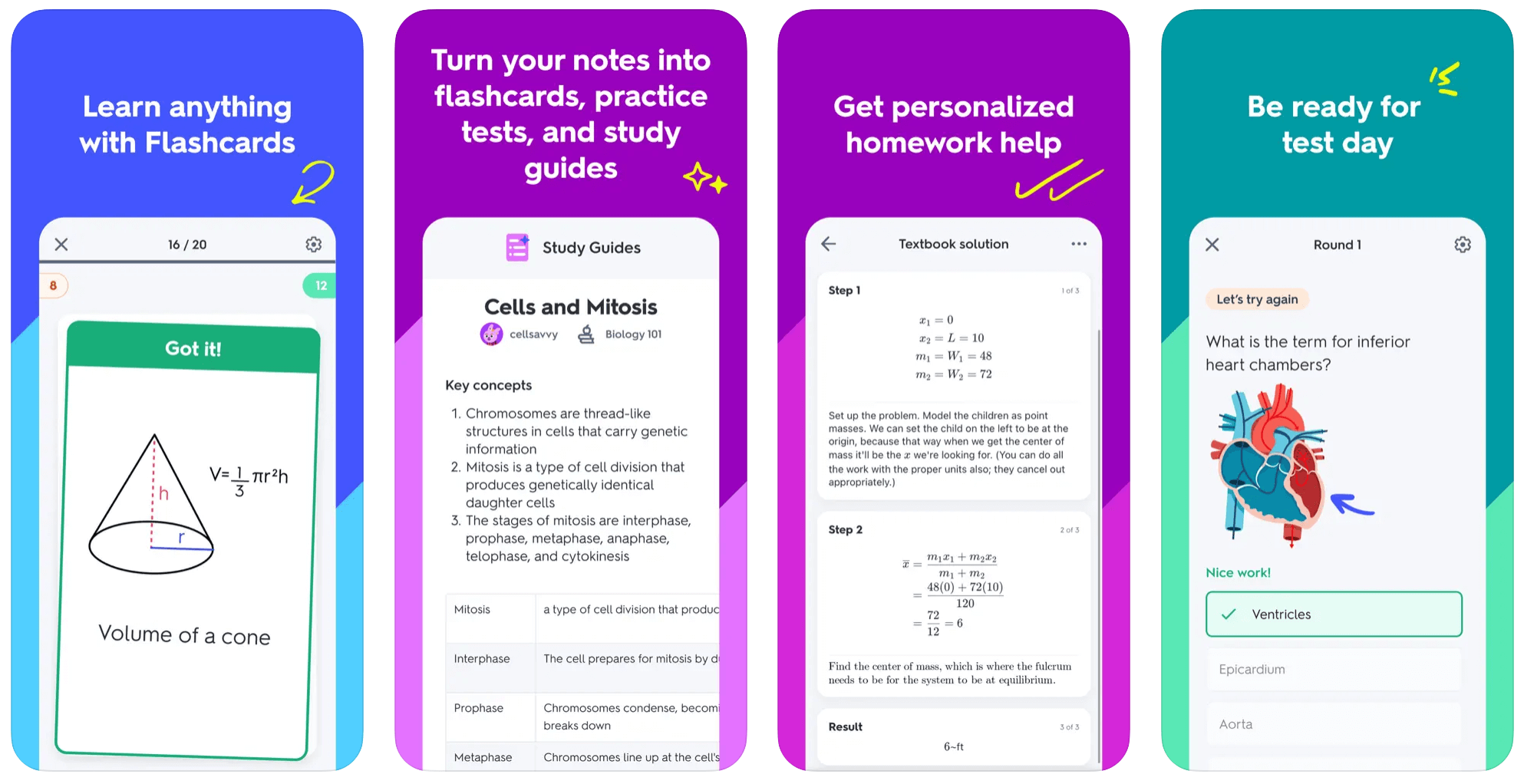
Microtraining
This training technique delivers knowledge in small, bite-sized learning units, helping users better grasp new concepts. Microtraining (or microlearning) also makes information more digestible and engaging since smaller packages are easier to master. Duolingo, Word of the Day, and flashcard apps are great examples of the microtraining method.
Social functionality
Finally, digital education also benefits from social features that allow users to connect and engage with your app as well as share experiences with other users. For example, educational apps can integrate with social media to offer a faster sign-up process or enable users to share their progress online.
Moreover, customizable user profiles make learners identifiable and provide app owners with valuable user data. Live chat support and push notifications can also boost app engagement while adding a personal touch to each interaction.
Educational app development: Step by step
Now that you are privy to the fundamentals of education mobile app development, let's see what it takes to bring the one to life. The education app development process is similar to that of other software development and requires a consistent, iterative approach to deliver a successful solution.
Choose your niche
Pre-planning is the most critical stage before e learning app development. Also known as ideation, this phase involves a detailed market and competitor analysis that helps you choose the right development direction.
Without this phase, you may end up with a product built for the wrong audience. Therefore, you should identify market opportunities to set up your project for success.
Shape the concept and define the features
During this stage, your app development team helps you polish the project scope and outline accurate project requirements. A team starts with high-level requirements and advances toward detailed specifications, including business requirements, user specifications, and system limitations. The result of this stage will be a list of must-have features and requirements that will be the future product’s foundation.
Design compelling UI/UX
Then, a team of UI/UX designers wraps your system into an aesthetically pleasing user interface. Along with the visual components, an effective app design is based on usability, accessibility, and convenience. Therefore, the main goal of this stage is to create a sleek design with easily discoverable components and a seamless user experience.
User experience also differs by age group and corresponding cognitive abilities. For example, learning apps for preschoolers require a significant amount of visual elements, extensive use of media, vivid colors, and gamified content. Animation is another key design element that can enhance educational value across all age groups and promote knowledge retention.
As the final step, your design team will present you with a design layout that includes a comprehensive design description for app developers.
Choose a development approach
Now, it’s time to choose a viable tech stack that will help you make an educational app. The technological choice should be based on the application’s specs, including its complexity and time-to-market. Moreover, core functionality, the number of platforms, and security measures are among other criteria that influence your final choice.
The project scope and a set of technologies impact your future team structure. Thus, you need to assemble developers with the right technological chops and cover the necessary software development team roles. Business analysts, project managers, and QA specialists also contribute to the successful delivery of your solution during this phase.
Estimate time and cost
Once all the building blocks are grouped, it’s time to do the math. So, how much does it cost to make this educational app? There is no cut-and-dried formula. The cost depends on the scope of your project and the number of features you need to develop.
At Orangesoft, we offer a variety of pricing models to address different client needs. When your budget and requirements aren’t yet clear, we offer time-and-materials options. In other cases, our collaboration can be based on a monthly fee or a fixed-price approach; regardless of the model, you should make sure it fits your resources and project requirements.
Develop a minimum viable product (MVP)
There is no better way to test the waters than building an MVP, an early version of the product that consists of just the must-have features. With an MVP, the core set of functionalities must be enough for the target audience to assess the viability of your solution.
Once your MVP is ready, it is available for the target audience to test out and provide feedback. After that, the development team enhances your solution and implements additional features as needed. Therefore, an MVP lets you test your hypotheses without incurring excessive development costs.
Improve and support your educational app
Once your solution is tested and deployed, it should be continuously supported by the maintenance team. Application maintenance is crucial for the app's well-being.
This ongoing task ensures your application stays up to date and always performs at its best. Maintenance activities also cover regular feature updates, emergency resolution, and audits for iOS and Android.
How to build an educational app: Core features
Although each eLearning app is unique, there is still a combination of essential functionalities that most education mobile apps have. Below, we'll go over the basic features of an educational app. We have divided them into two categories based on the user group: students and teachers.
Essential features for eLearning apps for students
Sign up and log in
These features make the user uniquely identifiable within your application, meaning users can set up their profiles and keep track of their progress. Ideally, your sign-up process should be one-step and use social media or email credentials.
User profile
A learner’s account should feature basic user information and a profile picture. On their profile page, users should see personal and app-related information, such as the number of purchased courses, billing details, and more.
Search bars and filters
Students should be able to easily discover educational content through the search tool. Keyword search and category browsing are among the most popular search options on eLearning apps. You might also want to include a recommendation engine to offer relevant courses and content to students.
Payment gateway
If your educational app is based on paid subscriptions or offers paid courses, you need to integrate a payment solution. Payment gateway integrations, like PayPal, facilitate easy and fast transactions.
Most mobile apps also set up Google Pay and Apple Pay integrations to make the payment process faster. In addition, wallets, credit cards, and other solutions further expand your payment options. However, payment details and credentials must be stored safely within the app regardless of the gateway.
Push notifications
Alerts and notifications are a go-to feature that re-engages users and allows app owners to establish two-way communication. Thus, notifications can inform the learners about updates or new challenges. Recommendations, new courses, or unlocked features can be made more visible through notifications.
Learning analytics
Moreover, learning apps demonstrate the learning progress by listing active and completed courses, badges, certificates, accomplishments, and goals. Ideally, this functionality should manifest as a comprehensive dashboard.
Learning materials
Typically, EdTech applications categorize learning materials by relevance, topic, and other criteria. There may be theoretical courses, interactive text exercises, video and audio lessons, livestreaming lectures, and tests.
Cloud integration and cross-platform support
Since both learners and educators tend to use multiple devices for learning purposes, you have to make their user experience seamless. Therefore, all progress should be saved and synced via the cloud so that users can access the app from any device or platform.
Essential features for eLearning apps for teachers
Sign up and log in
Just like learners, teachers must also be able to register on the system and access their profiles. An app profile should include basic profile information and a detailed dashboard with current tasks, their students, and other relevant information.
Admin panel
This feature keeps teachers up to date on academic responsibilities, assignments, and extracurricular activities. It should also track attendance, grades, and student progress.
Notifications
Teachers can be notified about completed assignments, tests, and enrolled students.
Test-making tools
Teachers should also be able to create online tests to check students’ knowledge. Therefore, a customizable test maker is essential for this user group. Ideally, this feature should enable educators to distribute tests online, monitor results, and automatically grade them.
Live sessions
The video-streaming feature enables the app to host interactive live lessons so students can learn remotely. Your educational solution can also include a virtual classroom with instant chatting, video, and audio functionality.
How much does it cost to build an educational app?
The question of cost is one of the most confusing ones regarding software development. Since there is no definitive answer, the total will depend on a few criteria. If you’re looking to build an educational app, your development costs will be based on:
- Application complexity (simple, medium, complex)
- Platforms and devices
- Core features
- UX/UI design
- Functional costs (third-party integrations)
- Dashboards and animation
- Innovative features (AI-based functionality), and more.
Based on our experience, it may take $50K to $300K to build a mobile application. The more sophisticated the app, the more investment it requires.
To help cut costs, we always recommend building an MVP first. The MVP helps app owners drive down development costs while better understanding relevant features and user needs.
Need help with cost estimation? Send us your project details, and we’ll provide a free, accurate estimate.
Monetization models for eLearning apps
Educational apps generate revenue through various monetization models, depending on the beneficiary. Here are the four most popular ways to monetize your educational product. You can either go with a single model or combine several options to yield higher revenues.
Paid apps
With this model, users pay a one-time fee to download your app and access all of its functionality. In this case, the application doesn’t charge any additional fees or offer in-app purchases. Thus, you get a single revenue stream that can be further extended with in-app ads.
Subscription
Here, the app publisher makes revenue by charging users a monthly or yearly fee for access to the app. This model also presupposes a free trial, which allows users to explore the functionality and test the main features.
Freemium
Many app owners also like the appeal of a freemium strategy since it reels in more users and generates high incomes. Here, the app comes with a basic or limited set of features, and the full functionality is available for a paid premium.
In-app ads
In-app advertising is a business model relevant to all verticals. It helps app publishers earn money by serving ads on their apps. This revenue option offers a wide range of ad formats, such as banner ads, reward adverts, and more, to benefit from the user base.
Let’s make a difference together
As knowledge is more accessible than ever, educational apps have skyrocketed. Online courses, language learning apps, and other online learning opportunities supplement the education process, making it more personalized and interactive.
Mobile educational apps provide greater accessibility and support a structured learning approach in remote environments. Given the benefits, the downloads of eLearning apps will continue to grow, as demonstrated by the statistics.
If you have been waiting for the right time to enter the market, now is the time. Get in touch, and we’ll help you create a competitive eLearning application.