A successful mobile application is more than coding. To strike it big, your application should combine a solid tech foundation with an attractive mobile app design informed by real user needs. Since aesthetic appeal and usability are among the top priorities for mobile app developers, designers work hard to deliver a one-of-a-kind user experience.
To succeed, designers need a like-minded, loyal sidekick — an application design tool. Like in any relationship, the companions have to click; otherwise, long-term, efficient collaboration is not likely.
It’s hard to choose the right mobile app design tool without knowing what’s available on the market. Since there are many app prototyping tools out there, we decided to make the designers' job easier and review the 25 best app design tools for mobile app development. Let's take a closer look at them.
Adobe After Effects
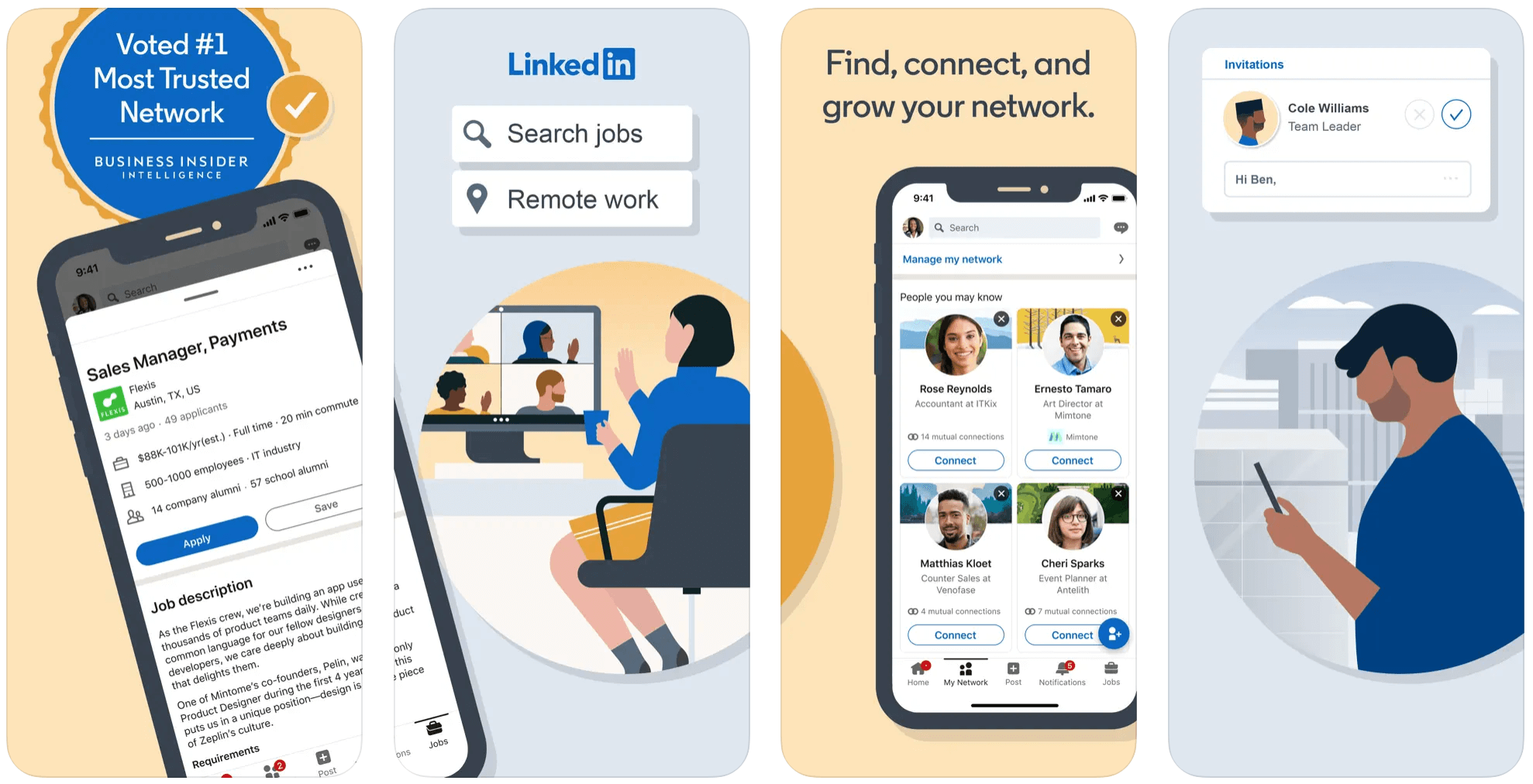
One of the best mobile app design tools, Adobe After Effects, is a visual effects powerhouse that helps design and development teams navigate the dynamic world of motion design and animations. The tool lets you animate your mobile app designs and work with video. It also includes built-in presets to speed up the process. Moreover, there are tons of effects to make your graphic design memorable.
Like many of its competitors, Adobe has introduced AI-powered features across its product line over the last few years. The majority of new AI-based features are powered by Firefly, Adobe’s proprietary gen AI model, which is trained specifically on Adobe Stock, openly licensed content, and public domain works.
In particular, Adobe After Effects has been supplemented with such features as the Enhance Speech feature, filler word detection, and removal in text-based editing, to automate erstwhile time-intensive tasks for designs. Other AI upgrades include HDR monitoring, next-gen Roto Brush, and high-performance preview playback.
Also, Adobe After Effects is continuously enhancing its 3D workflows by making them smarter, more condensed, and hassle-free.
Platforms: macOS, Windows.
Pricing: Plans start at $22.99 per user/month.
Free trial: 7 days.
Adobe Illustrator
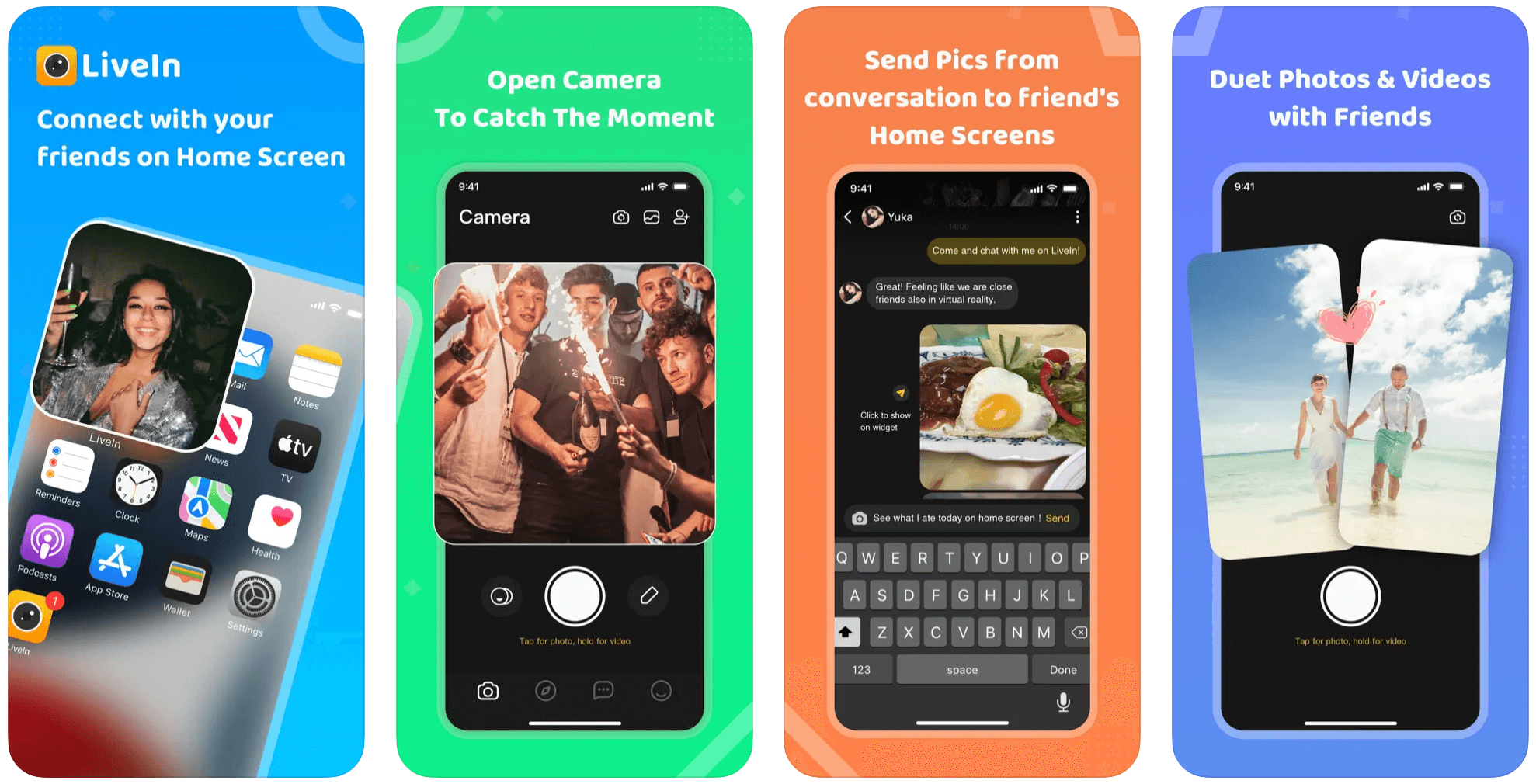
Adobe Illustrator is an industry-standard vector graphics editor and design software that enables designers to craft complex illustrations, drawings, designs, and layouts. The tool is renowned for an impressive selection of precision drawing tools, color management features, and seamless integrations with other Adobe products.
Like its counterparts, Adobe Illustrator has recently incorporated AI-powered, Firefly-driven features to make things easier for designers. Relying on the combination of traditional and generative AI, the tool allows users to turn a text prompt into a fully editable vector graphic, transform the tone of the artwork in a few clicks, and automatically identify fonts.
Along with AI-powered features, Adobe Illustrator has seen many workflow and performance improvements, which mainly have to do with speed and efficiency. These include faster embedding, artboard shortcuts, live previews of the strokes, and other enhancements.
Platforms: macOS, Windows, iPadOS.
Pricing: Plans start at $22.99 per user/month.
Free trial: 7 days.
Affinity Designer
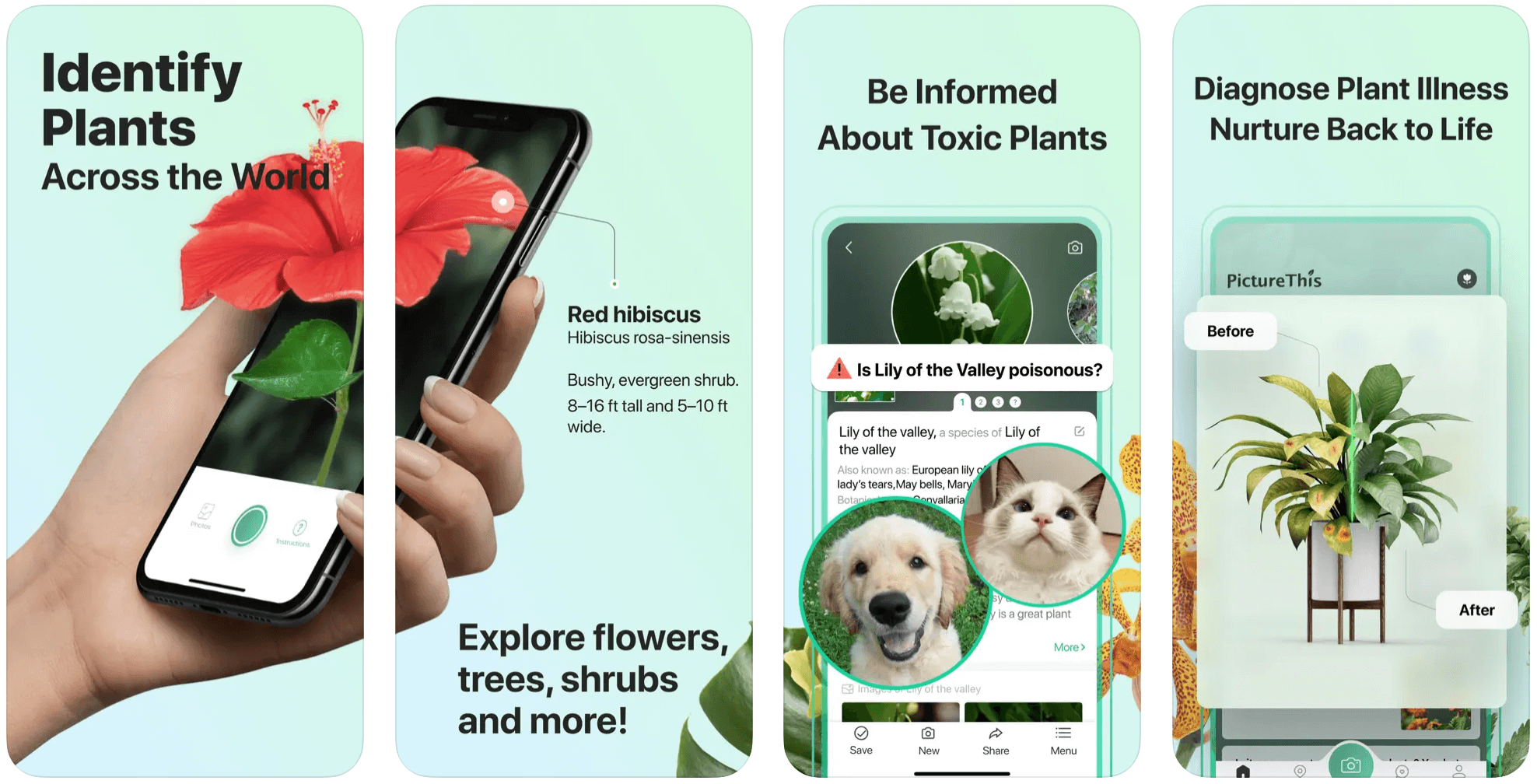
Trusted by over 3 million users, Affinity Designer is the go-to tool for creating everything from complex multi-layered graphics to logos and mockups. As a vector graphic editor, Affinity Designer boasts a wide variety of useful functionalities that help to create mind-blowing graphics.
There are three reasons it's the best alternative to Adobe Illustrator for those who don't favor Adobe Cloud:
- It's faster,
- It requires less space on your device, and
- No additional packages are needed.
Over the years, the tool has been consistently updated with new features to elevate user experience and productivity. The ability to use variable fonts, the Stroke Width Tool, the new QR Code Tool, and other additions support the tool’s commitment to making design an easy lift.
Affinity has also become the first creative suite to be fully optimized for Windows PCs with the very latest Snapdragon X Elite chip. In 2024, Affinity Designer became a part of Canva and its suite of visual communication tools.
Platforms: macOS, iPadOS, Windows.
Pricing: One-off price: $18.49 for iPadOS, $69.99 for PC.
Free trial: 7 days.
Axure RP
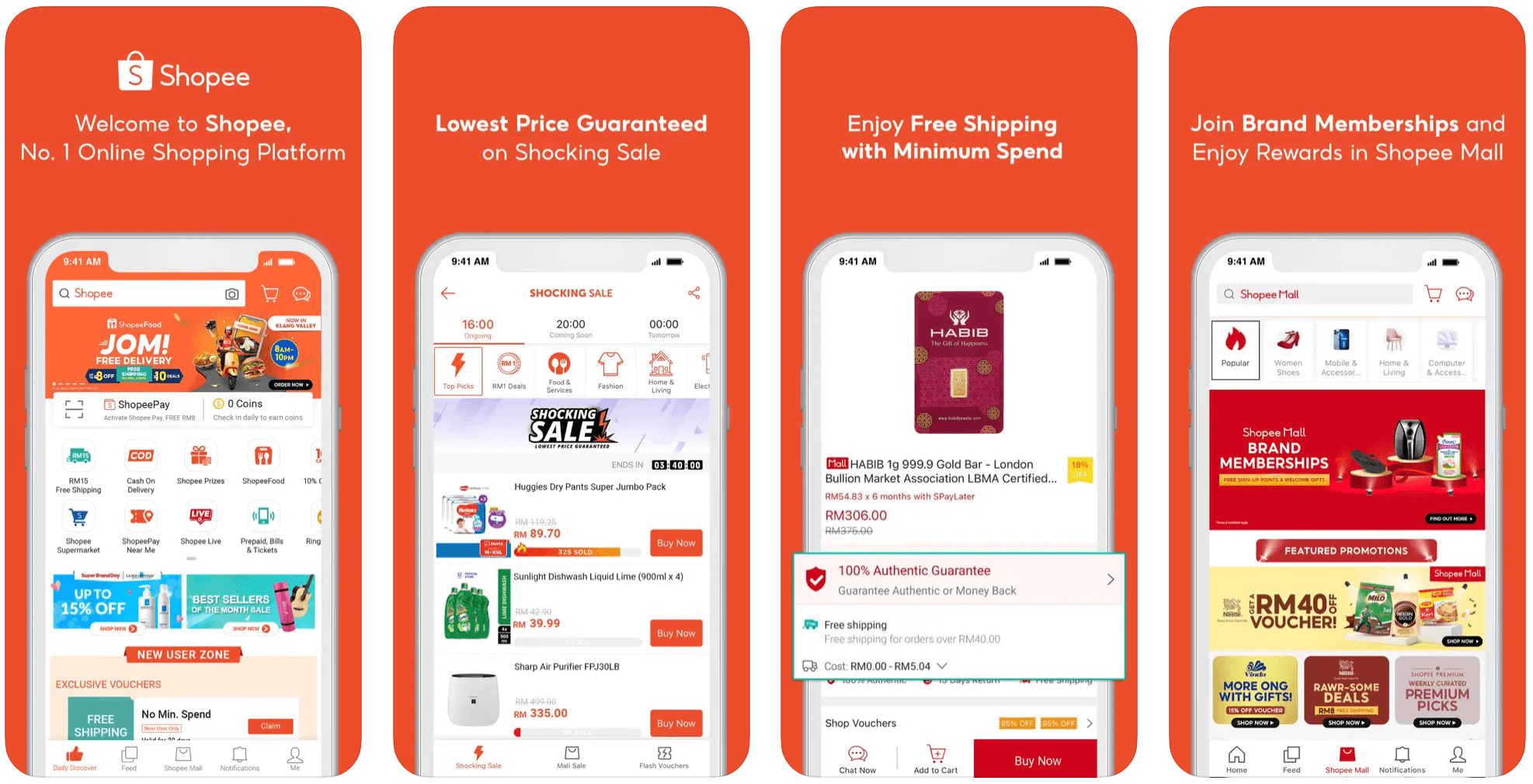
Axure RP is a powerful tool for creating highly functional, rich prototypes and specifications for mobile apps. Backed up by Salesforce, Amazon, and other leading companies, Axure RP has cemented its place in the market as a feature-rich tool that puts the power of wireframing and prototyping into the hands of UX designers.
Axure RP is known for its vast library of widgets and components, collaboration features, and wide integration capabilities. For rapid prototyping, Axure RP offers a raft of tools and techniques to enable user experience designers to visualize the end goal. Its latest version, Axure RP 11, brings forth multiple prototyping workflow enhancements, layout tools, and visual effects.
The tool now taps into Microsoft .NET Core and Apple Metal to add more flexibility in making advanced UX prototypes.
Platforms: Windows, macOS, iOS, Android.
Pricing: Plans start at $29 per user/month.
Free trial: 30 days.
Figma
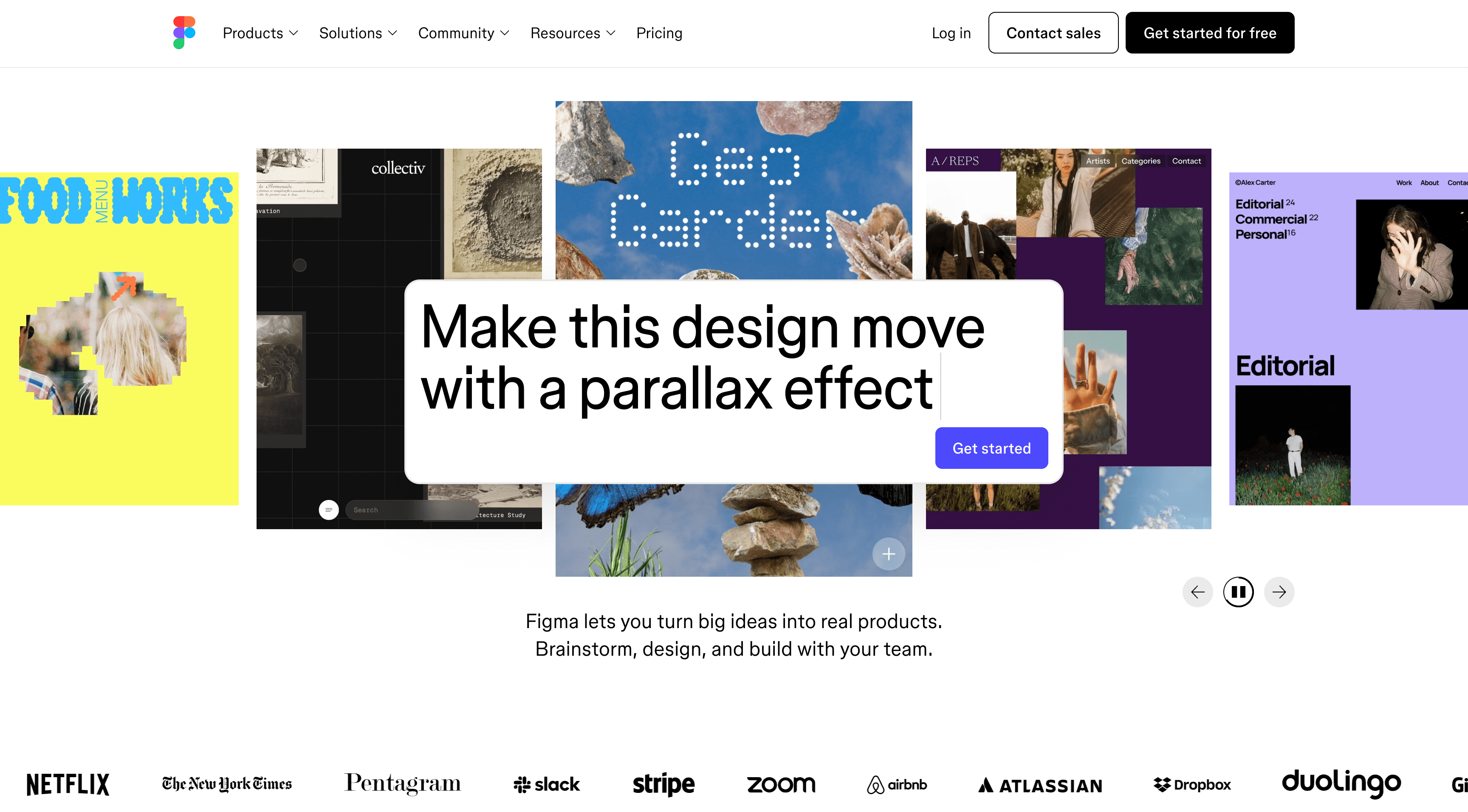
This mobile app collaborative interface design tool accelerates the design process by enabling real-time teamwork. Figma's real-time collaboration is a game-changer, which is why Orangesoft’s team relies heavily on it to streamline the design process and enhance teamwork.
One can't mention Figma without talking about the Figma Community. It is the GitHub for professional designers, where specialists can share their works, explore market trends, or merely seek inspiration. Since its advent in 2020, Figma has become more than just a useful tool for designing graphics—it has become a thriving community of professionals.
In 2025, Figma announced four new flagship products, including Claude-based prompt-to-prototype, frame-to-web publishing, a vector toolkit, and a brand-safe content factory. Following these updates, the company also rolled out a bunch of other AI-powered features, including AI-enhanced image editing, an AI app builder, new AI integrations, and other features. Plus, AI agents can now access Figma's design data.
Platforms: Web, macOS, Windows, Linux, iOS, Android.
Pricing: Free for students, educators, and Starter plan users. Paid plans start at $15 per user/month.
FluidUI
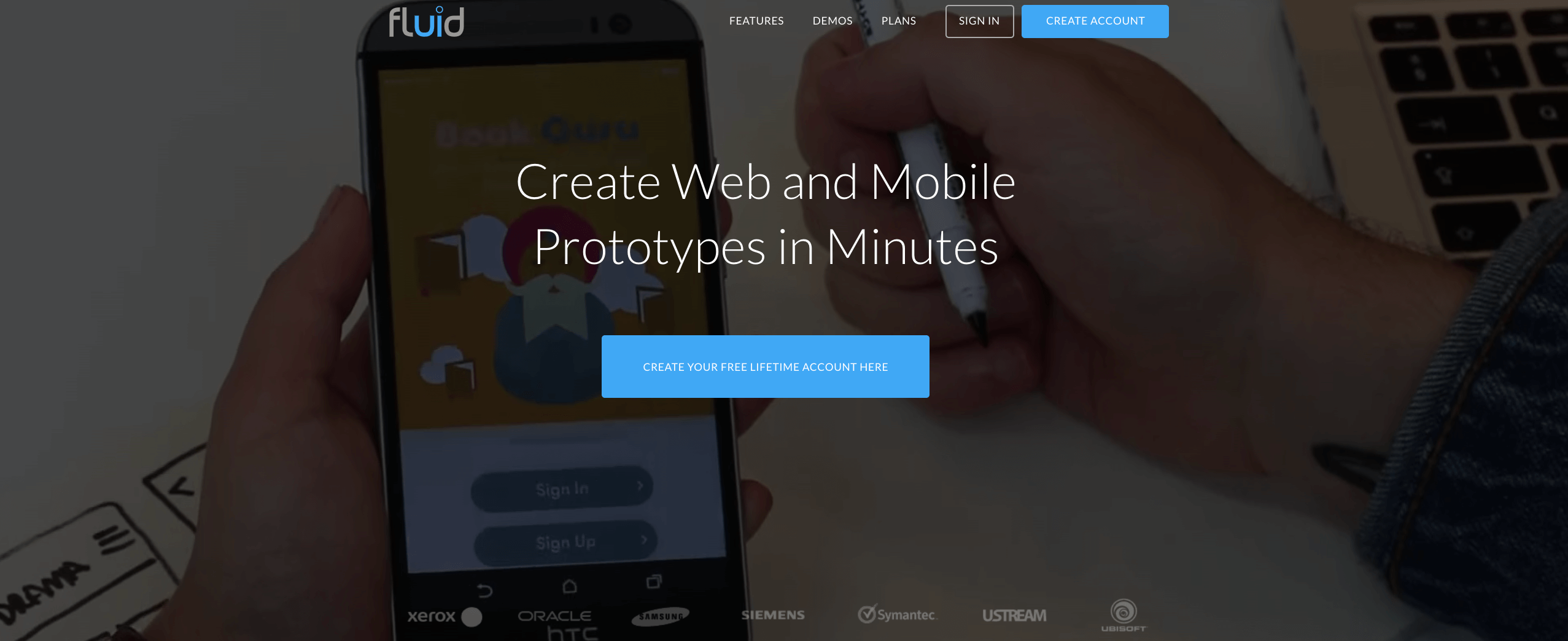
FluidUI is a mobile and web design tool for prototyping. With this prototyping tool, you can create web and mobile prototypes for Android, iOS, web, and desktop quickly and easily, choosing from over 2,000 built-in components. Along with robust prototyping features, FluidUI boasts an intuitive linking system.
Mobile designers can also benefit from its collaborative feature, which enables the whole team to contribute in real time. Moreover, interactive previews make the process even faster.
Platforms: Web, macOS, Windows, Linux, Android, iOS.
Pricing: Free plan available. Paid plans start at $15 per user/month.
IconJar
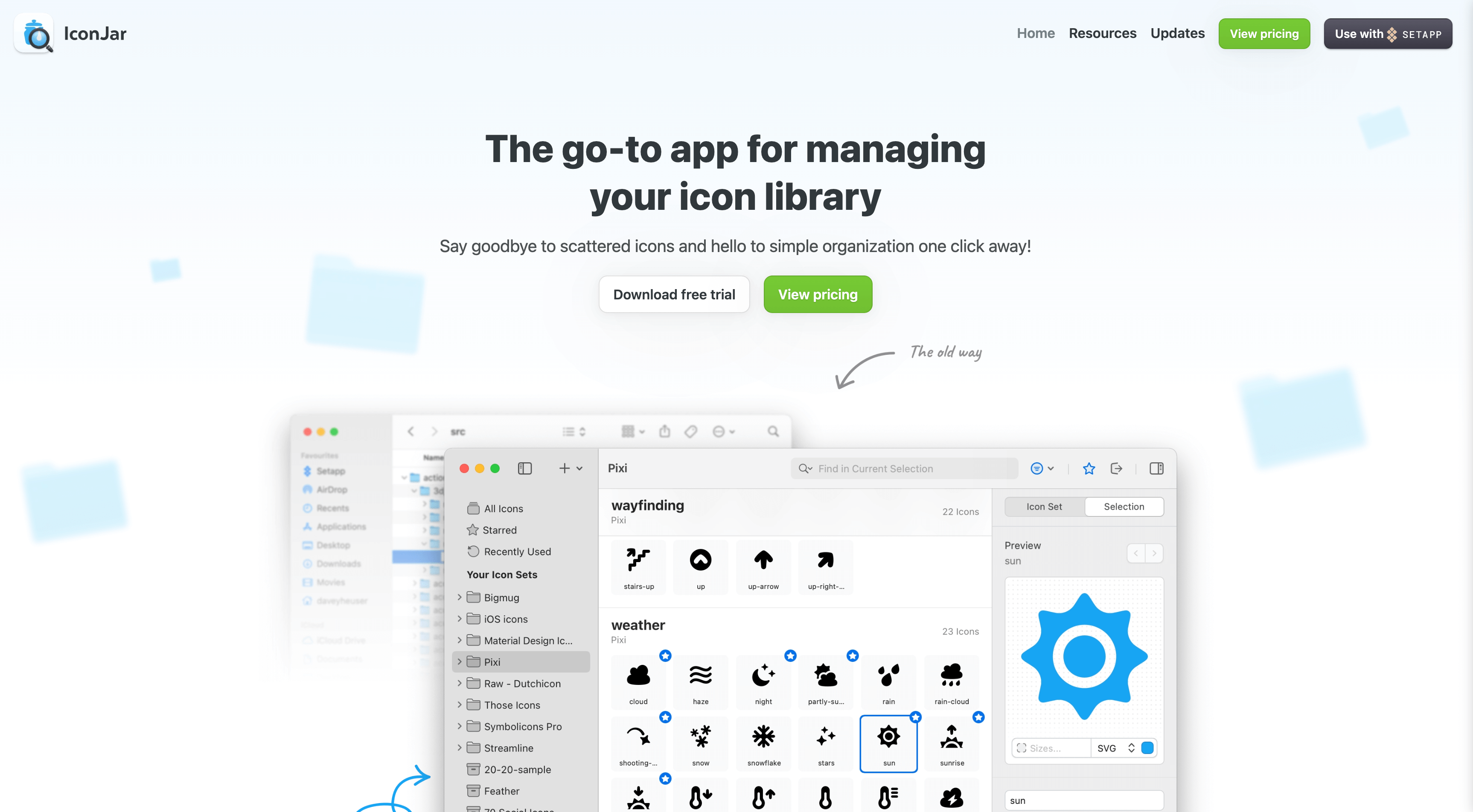
IconJar is an icon organizer for macOS. The tool allows you to make your icons perfect and export them in any size and file type. What is really useful, however, are the presets that are available not only for Apple products but also for Android-powered devices.
Platforms: macOS.
Pricing: Annual license for $25/year, lifetime license for $75.
Free trial: 14 days.
Icons8
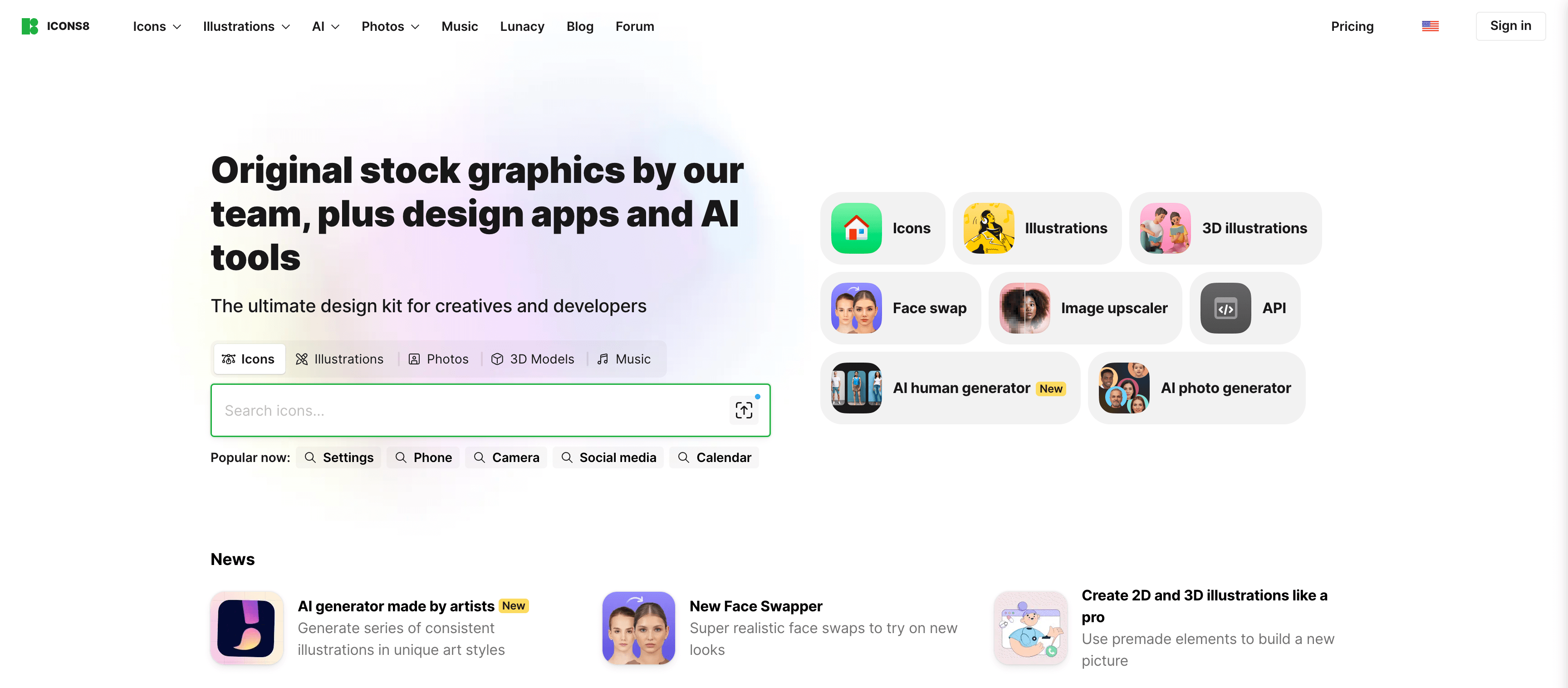
Icons8 is a design kit for creatives and developers with over 50,000 icons, illustrations, photos, music, and AI-powered tools. The tool enables users to recolor icons within seconds, add overlays, work out fonts, and much more. The platform also supports designers with plugins for popular design software like Adobe XD, Sketch, and Microsoft Office, allowing users to build Icons8 assets into the fabric of workflow tools.
Its Lunacy app is a standalone, full-fledged Figma alternative but optimized for Windows and cross-platform use. Lunacy comes with a whole array of built-in AI tools, including Image upscaler, Background remover, Avatar generator, and other capabilities.
Platforms: Web, Windows, macOS, Linux.
Pricing: Free plan available. Paid plans start at $15 per user/month.
Justinmind
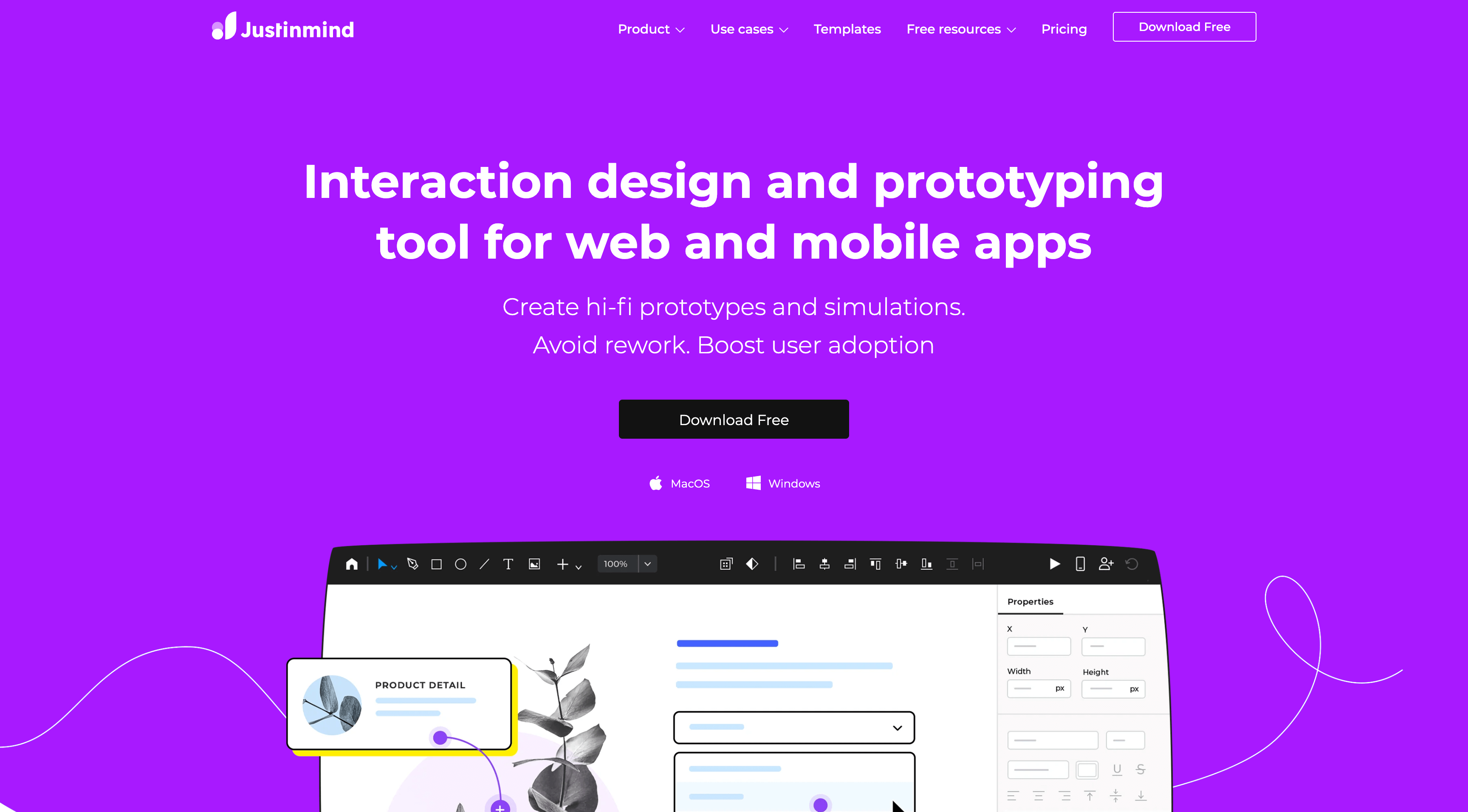
If you're looking for a free app prototyping tool, Justinmind is a great option. The tool allows for creating fully interactive prototypes from scratch, UI assets, and simulations — without typing a single line of code. Overall, the functionality is quite rich, allowing you to create outstanding mobile gestures and web interactions.
Justinmind’s developers constantly work on updates to make the tool speedier and easier to use. For this very reason, new prototyping tools, new device frames, collaboration options, and UX/UI add-ons are being constantly added to the ecosystem.
Platforms: macOS, Windows.
Pricing: Free plan available. Paid plans start at $9 per user/month.
Marvel
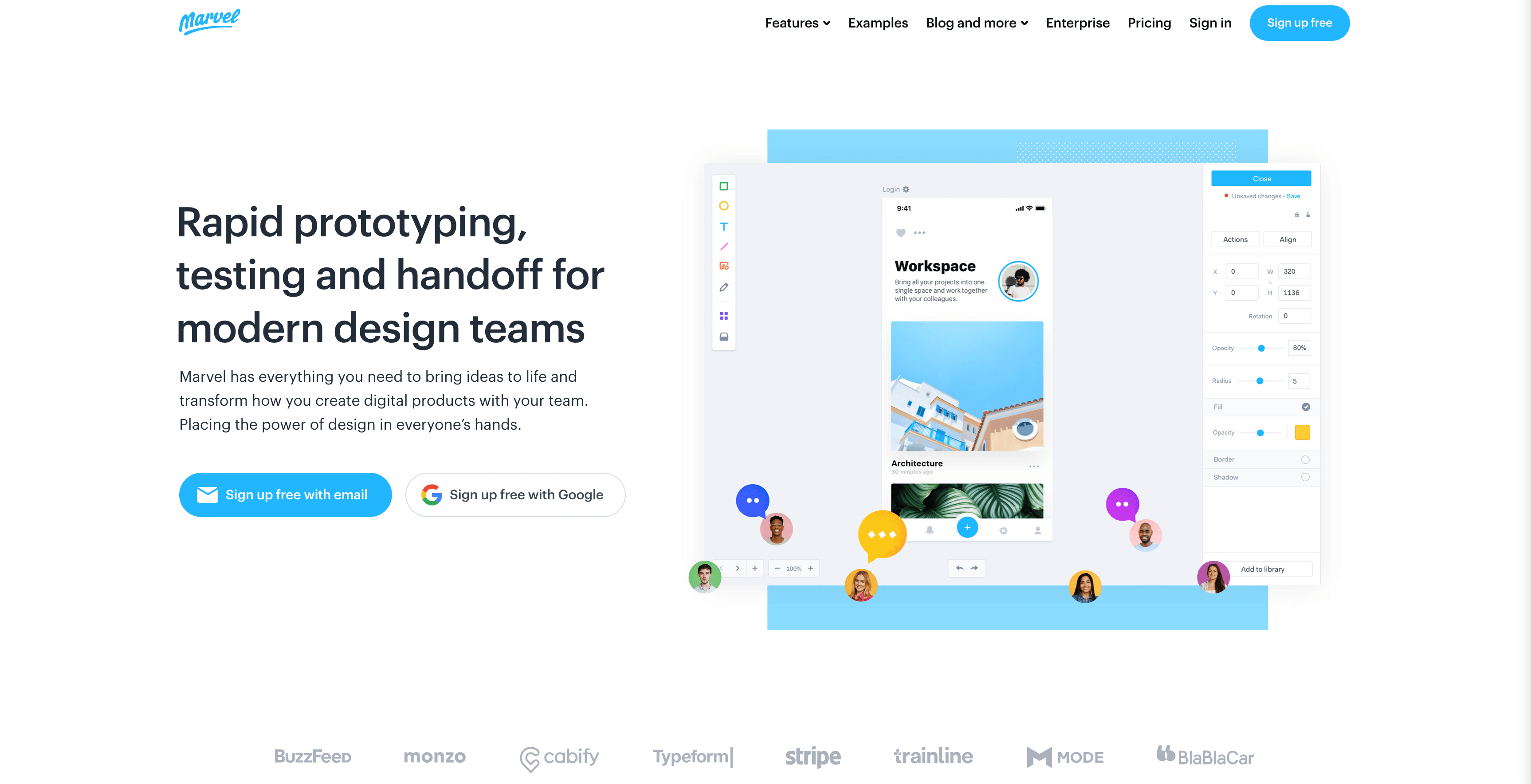
Marvel is a one-stop shop for designers that provides hundreds of utilities for rapid prototyping, testing, and handoff. With this app, designers can create stunning wireframes in minutes, test the compatibility of user interfaces, and share the outcome with all stakeholders.
The tool easily integrates with Sketch, JIRA, Slack, and similar tools. For custom integrations, users can leverage Marvel’s powerful GraphQL API. Marvel is continuously fine-tuned with new features. For example, with the recent addition of Team Libraries, Marvel users can create their own library of brand assets and UI elements to share and reuse. However, on the gen AI side, Marvel has yet to match the pace of its competitors.
Platforms: Web, macOS, Android, iOS, Windows.
Pricing: Free plan available. Paid plans start at $16 per user/month.
Mockplus
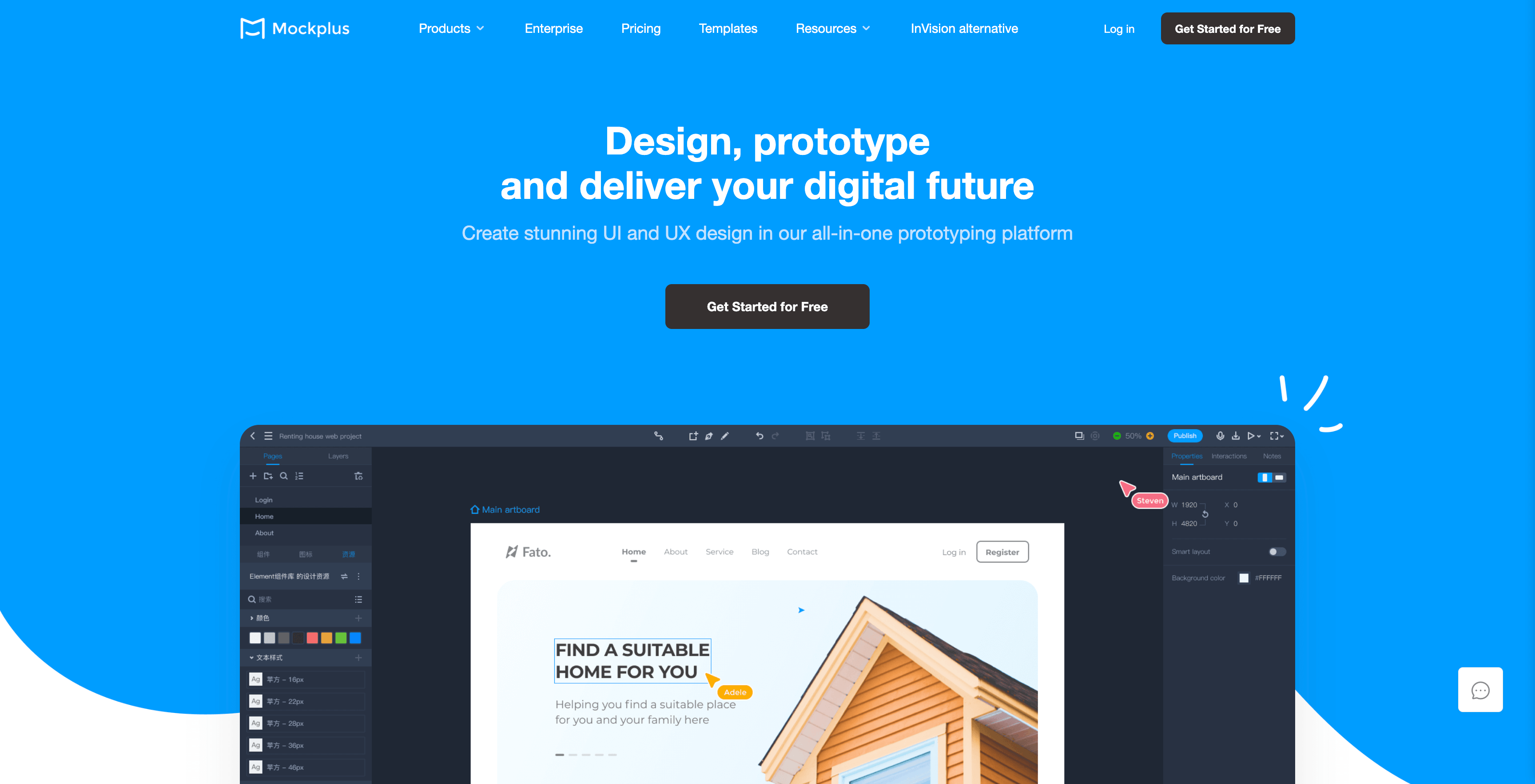
Mockplus and its suite of products guide designers along their merry way to create outstanding visuals. The platform comprises a free UI design tool and a standalone prototyping tool. Mockplus has a vast collection of UI/UX widget libraries with UI icons, component libraries, and templates for iOS, macOS, Android, Web, and Material Design.
Unlike Axure, Mockplus offers a more simplified prototyping workflow driven by drag-and-drop interactions. Mockplus also allows users to import Axure files for instant editing, reviewing, and inspecting. Lately, the tool has been augmented with advanced developer handoff features, a Focus mode, QR code project sharing, and other add-ons to give designers even more control over their workflows.
Platforms: Web, macOS, iOS, Android, Windows.
Pricing: Free plan available. Paid plans start at $17.7 per user/month.
Moqups
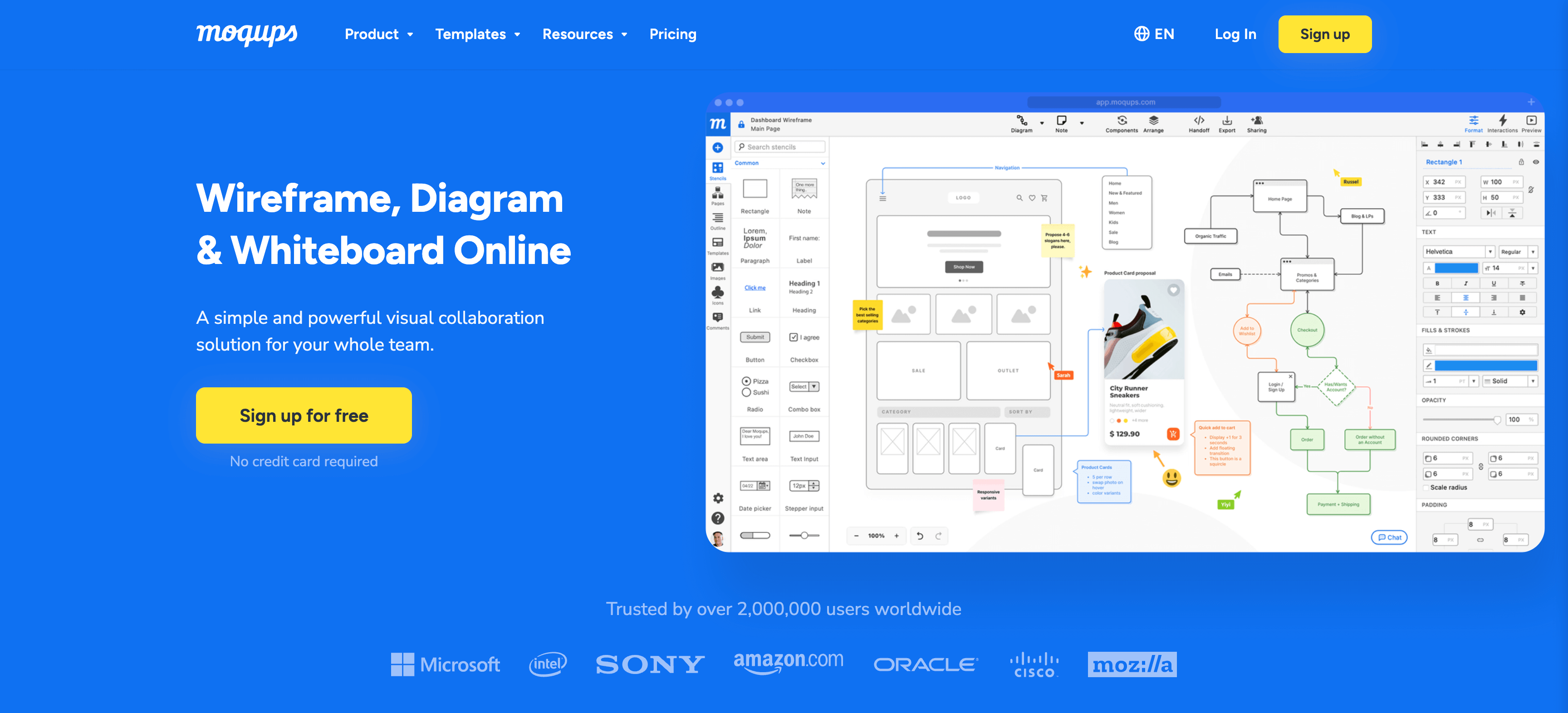
If you're looking for a one-stop-shop UI design tool, Moqups is the right choice. This comprehensive web app includes a full ecosystem of design tools to help you streamline your mobile app development process and collaborate in real time on wireframes, mockups, diagrams, and prototypes.
Moqups' simple drag-and-drop user interface allows you to create a prototype design in no time, while its built-in library with thousands of popular icon sets supercharges your creativity and accelerates the time to release. Over the last few years, Moqups has been equipped with new capabilities, including interaction indicators for prototypes, new wireframing guides, and enhanced collaboration tools.
Platforms: Web.
Pricing: Free plan available. Paid plans start at €12 per user/month.
OmniGraffle
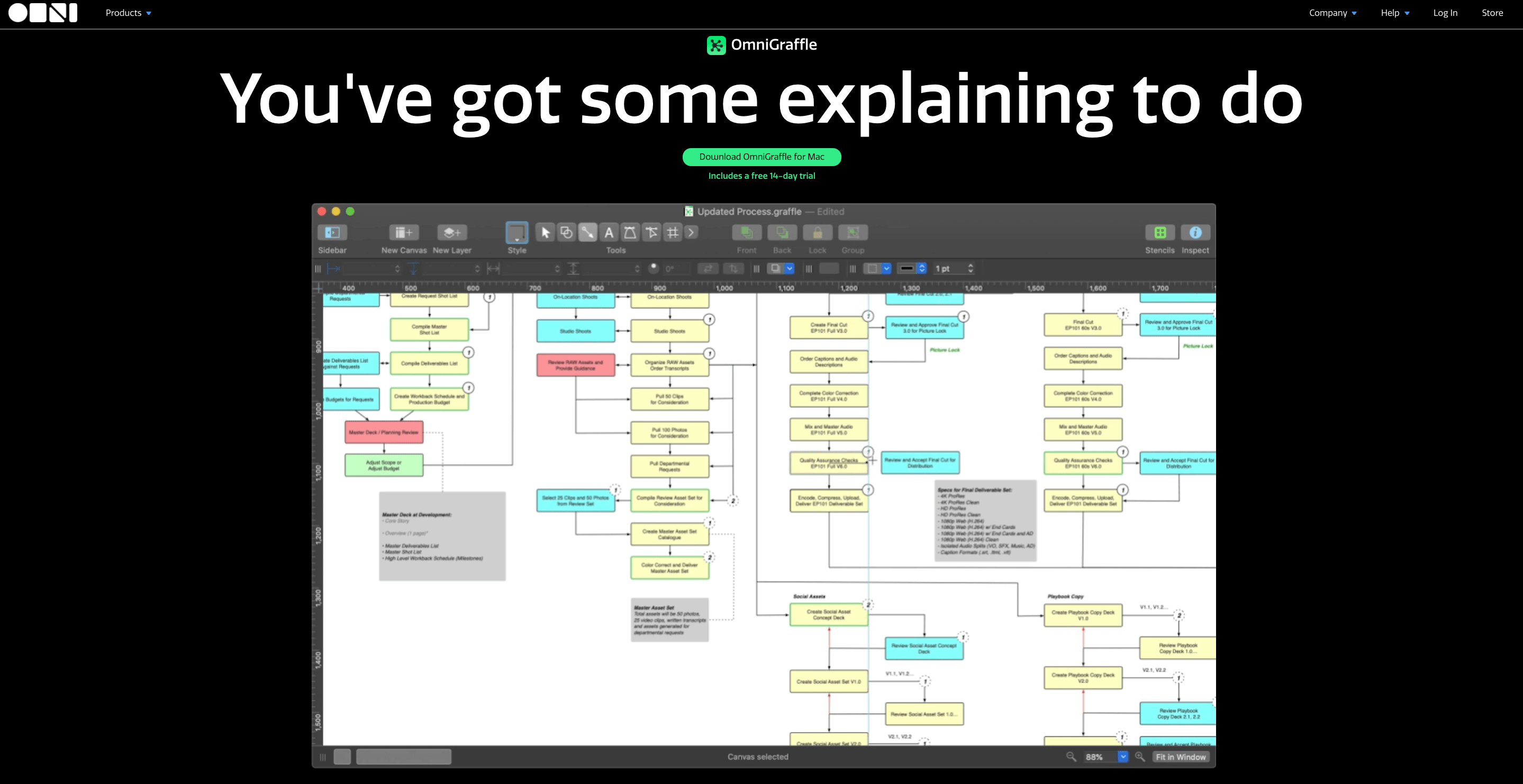
With OmniGraffle, you can create precise diagrams, exceptional prototypes, and professional-grade vector graphics. But despite its formidable set of utilities, OmniGraffle has a straightforward and user-friendly interface, allowing you to drag and drop predefined objects onto the diagrams.
What's unique about OmniGraffle is that it has stencils for virtually any kind of diagram, including AWS diagrams, site mapping, and more. Some people use OmniGraffle not only as a feature-rich prototyping tool but as a versatile, all-purpose design asset, which demonstrates just how well OmniGraffle combines the power of a professional diagramming tool with the ease of a design app.
OmniGiraffe 8, the next version of the tool, is underway, geared up with improved pallets, smart alignment guides, and other features. Also, the tool has made it easier than ever to install and run automation plug-ins thanks to the upgraded Omni Automation capability.
Platforms: macOS, iOS, iPadOS.
Pricing: Annual subscription is $124.99, and a one-off license starts at $149.99.
Free trial: 14 days.
Origami Studio
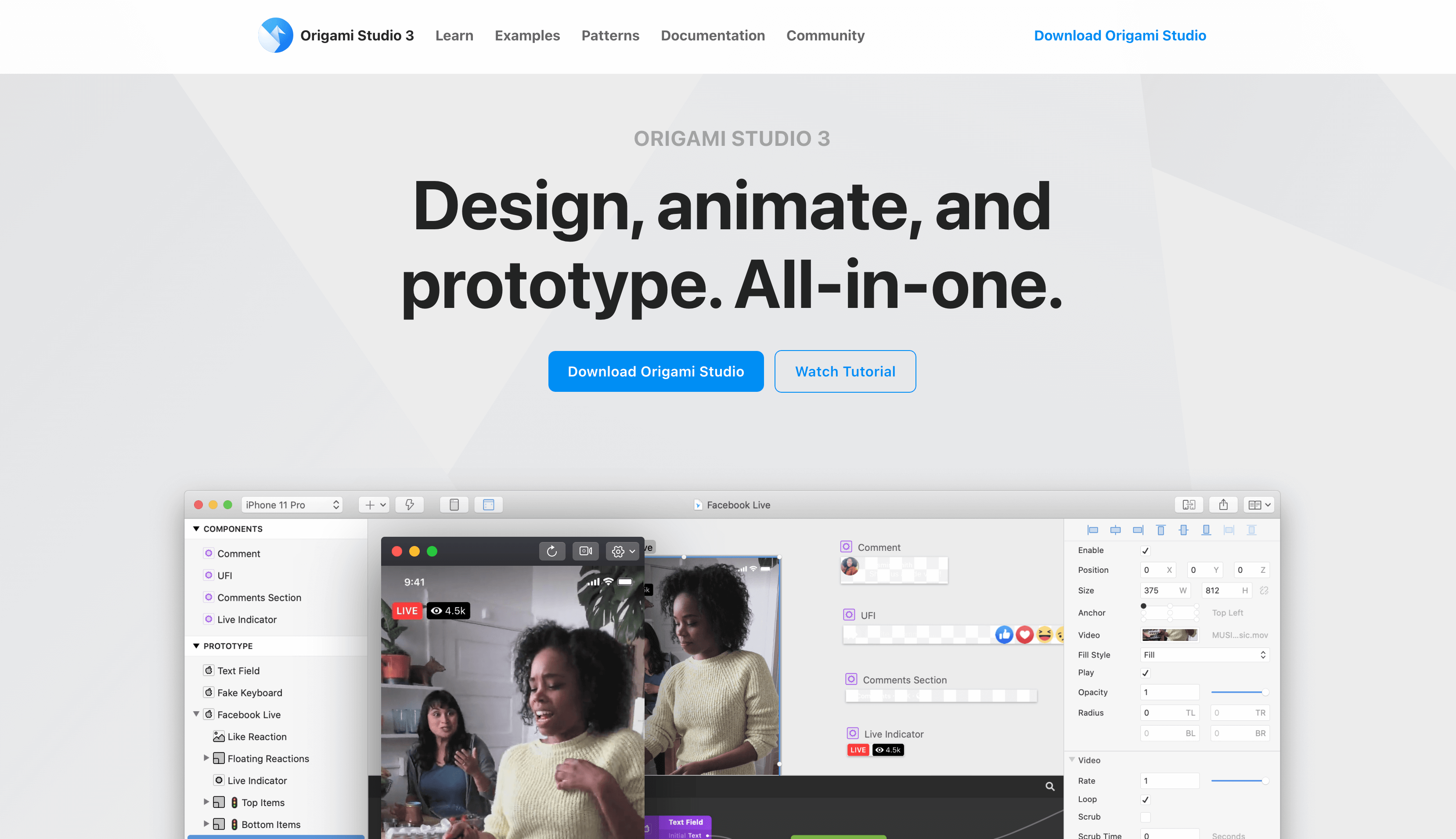
Origami Studio is a free design hub created by Meta that allows users to design, animate, and prototype interactive interfaces — all in one place. Origami Studio offers a flexible canvas interface for users to craft their interactive designs. The canvas allows for freeform drawing, text editing, and the creation of dynamic visual components.
Moreover, the tool enables designers to tap into native hardware APIs to enrich their prototypes with hardware-specific capabilities such as GPS and audio recording. Origami Studio has a companion app, Origami Live, that allows users to take prototypes on the go.
Lately, the platform has expanded its hardware API integration capabilities, allowing prototypes to access device features such as the photo library and audio metering.
Platforms: macOS.
Pricing: Free.
Principle
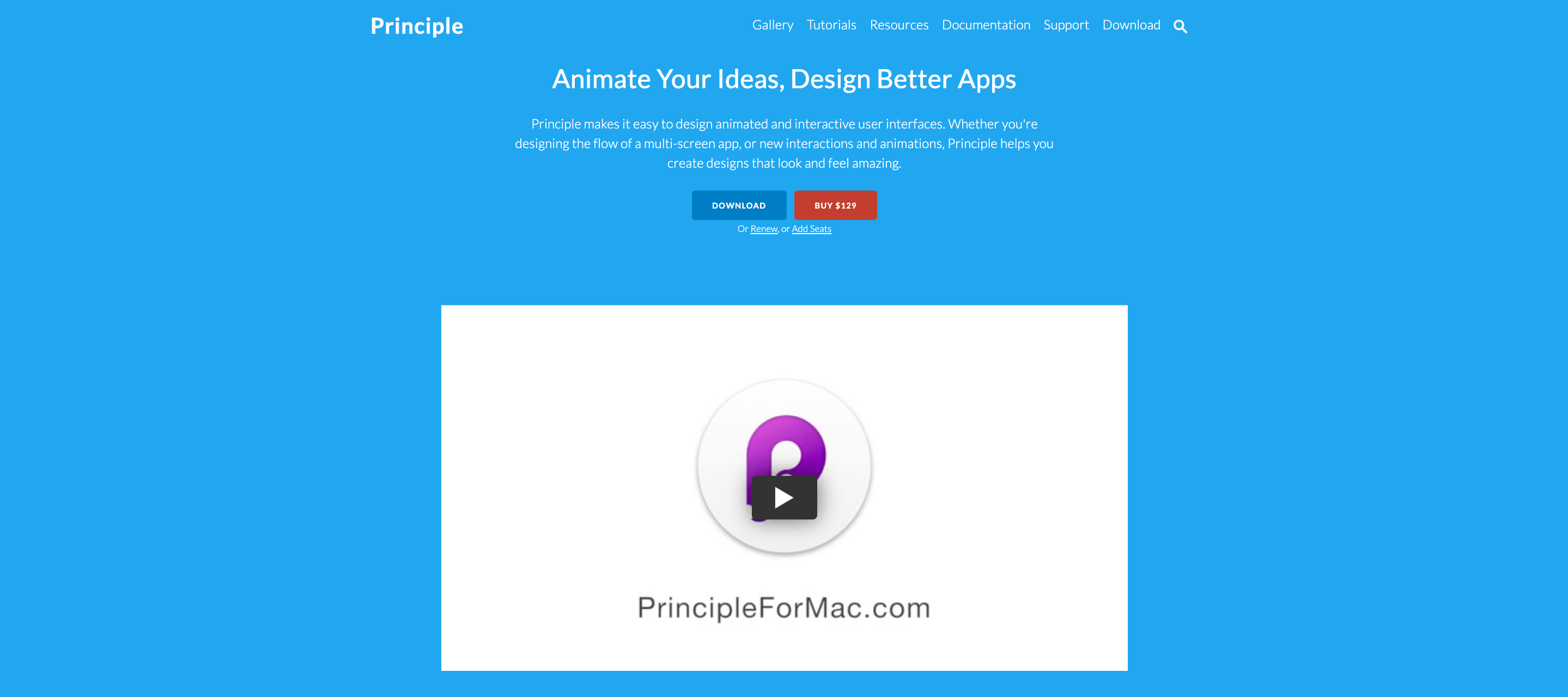
With Principle, you can easily create animated and interactive user interfaces. What's more, the tool also allows designers to create a 100% unique interaction, even for a multiple-screen app. If you prefer to use another app but want to add animation in Principle, you can easily import the files and start working.
The latest tool version, Principle 6, is now also available on the web, allowing design pros to create unique visuals for mobile, web, and desktop in an offline mode.
Platforms: macOS.
Pricing: License for $129 a year.
Free trial: 14 days.
ProtoPie
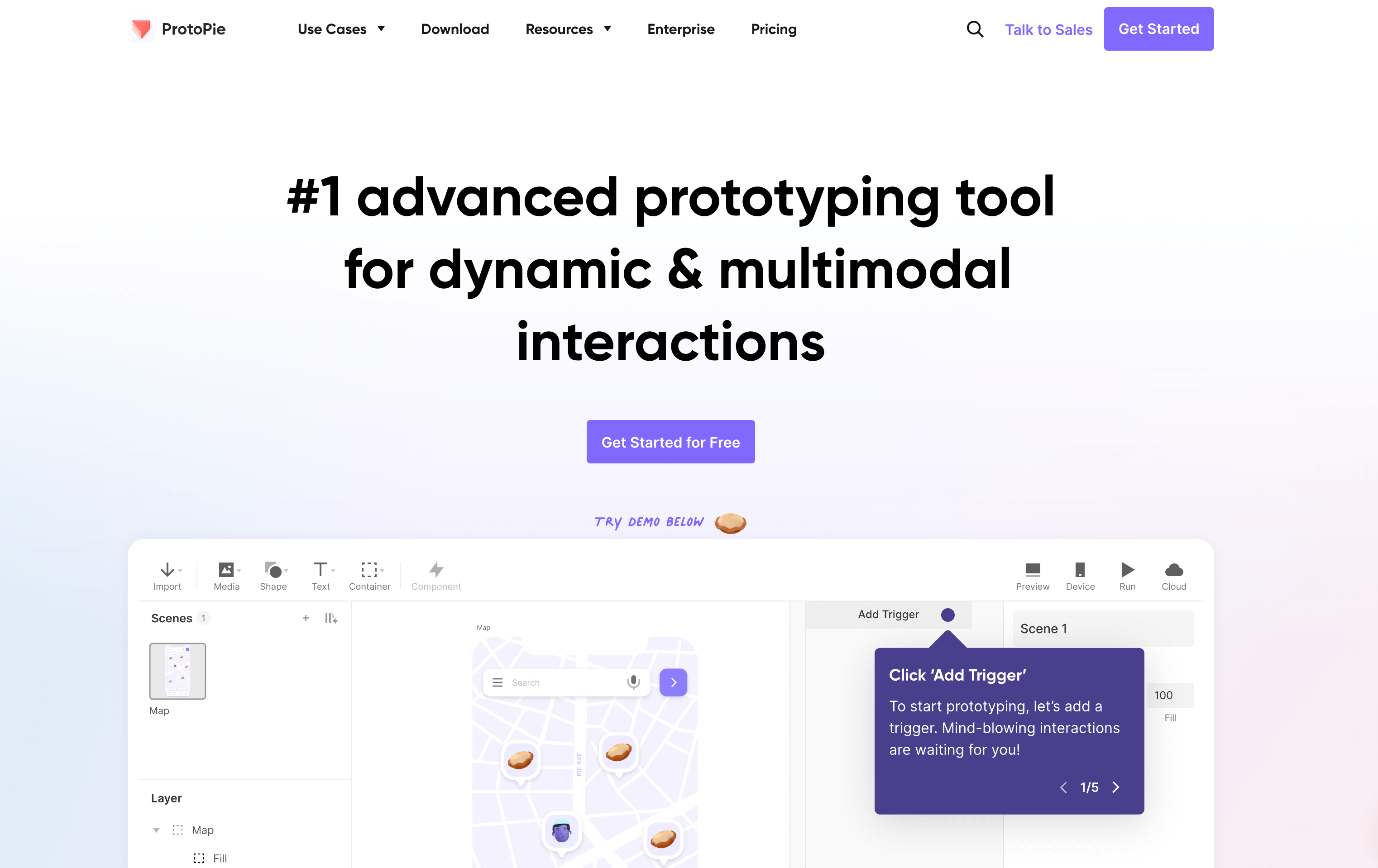
ProtoPie is an advanced prototyping tool used to create multimodal interactions. The tool allows designers to prototype interactions across devices and give them a test drive right then and there. With ProtoPie, design teams can also validate designs for wearable technology, smart TVs, web experiences, multi-device interactions, sensor-based triggers, and voice commands.
ProtoPie integrates with Sketch, Figma, and Adobe XD, allowing users to import their designs directly into the tool. ProtoPie also lets users create prototypes that can interact with each other across multiple devices.
What's unique about ProtoPie is its voice interaction prototyping that allows designers to integrate voice interactions into their prototypes. So, if you're developing a voice assistant or other voice-enabled applications, ProtoPie might be your tool. Also, the platform allows integrations with AI APIs, making it easier to implement prototypes that mimic real-world AI-powered applications.
Platforms: macOS, Windows, iOS, Android.
Pricing: Free. Paid plans start from $29 per user/month.
Proto.io
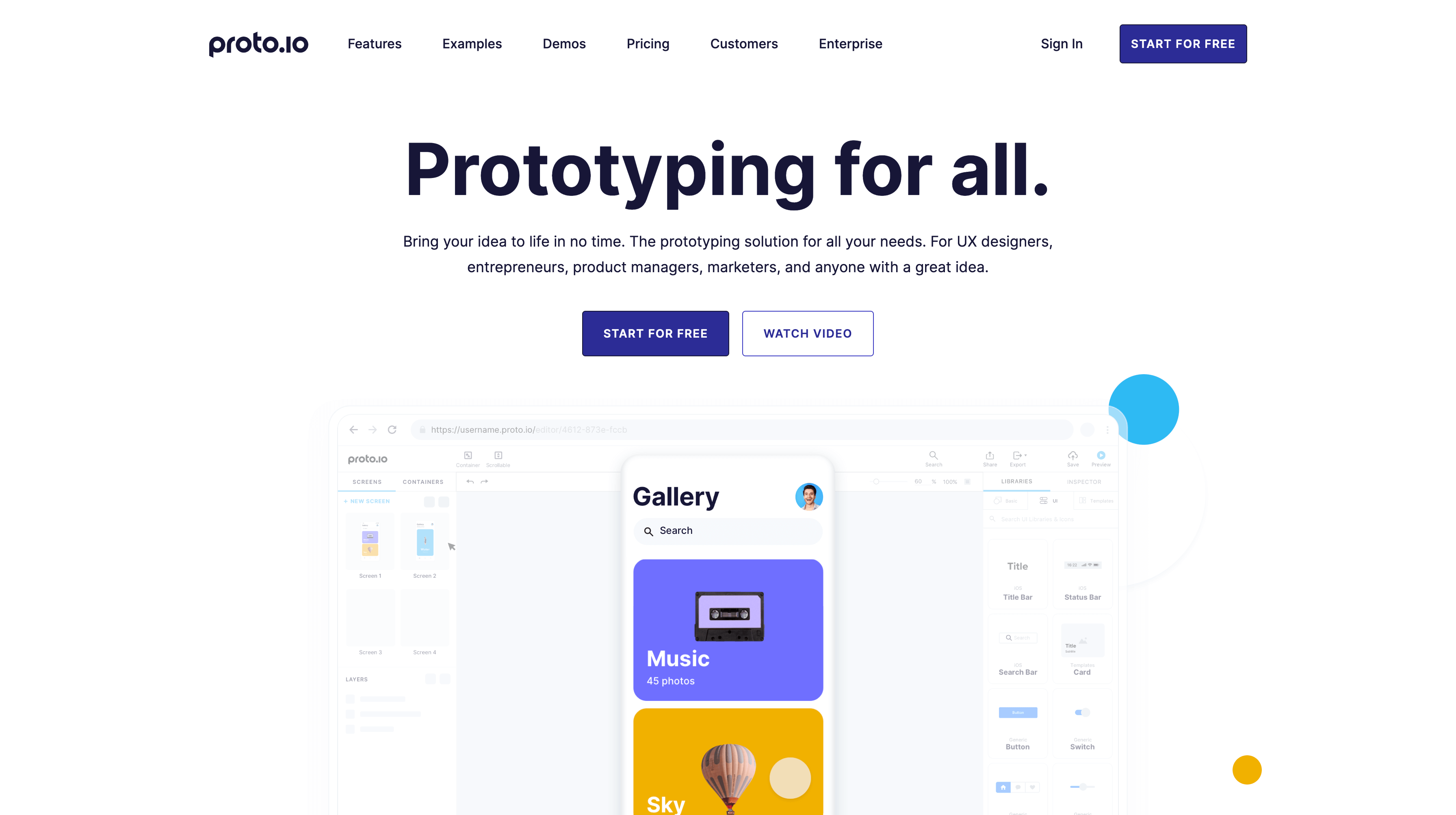
Proto.io is an outstanding specimen of a prototyping tool. This no-code designing co-pilot brings hundreds of fully interactive and customizable native UI items to the table, including those from iOS, Material Design, Windows, watchOS, and more. From ready-to-go sound effects to advanced animation to version control, Proto.io has everything you need to build low- or high-fidelity prototypes.
Proto.io is not limited to app prototypes only. You can design graphics for literally any gadget with a screen. Since version 6.0, the user interface has been revamped, making the core functionalities and tools even easier to access and use.
Platforms: Web.
Pricing: Plans start at $29/month.
Free trial: 15 days.
SF Symbols
SF Symbols is a useful tool crafted by Apple that provides designers with symbols to implement in various mobile apps. With SF Symbols, designers can get their hands on rad icons that look great and consistent on every Apple device, whether it's iOS, iPadOS, macOS, or watchOS.
The latest version, SF Symbols 7, has been updated with guidance for Draw animations and gradient rendering, plus over 3,500 brand-new, highly configurable symbols and accessibility features.
Platforms: macOS.
Pricing: Free.
Sketch
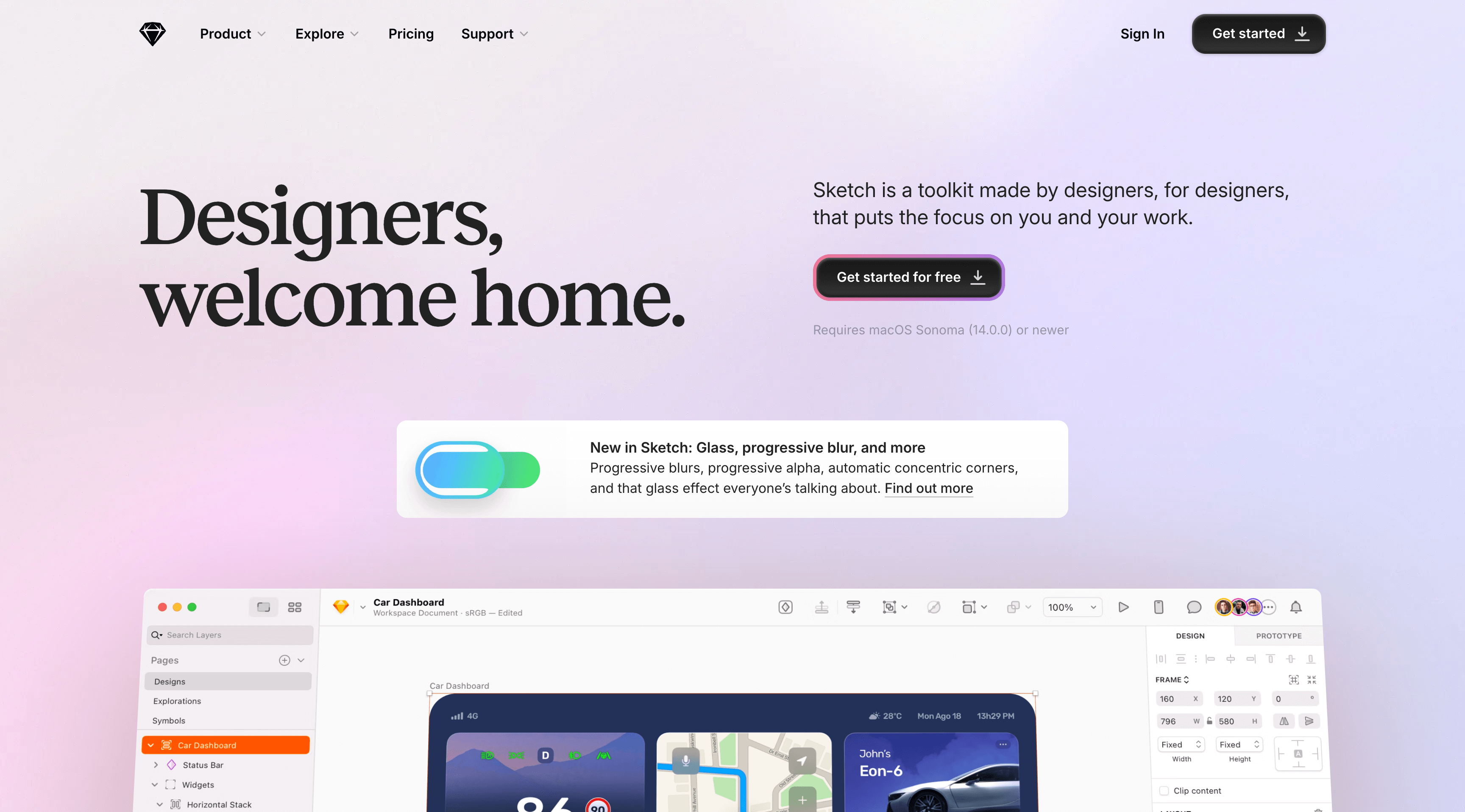
Over a million designers choose Sketch as their loyal companion in mobile app design. Sketch aims to engage a new generation of designers and offers discounts to academic institutions and students.
You can add animation and data to designs; all this is pretty easy, as one of the tool's key features is simplicity. It also supports shared libraries, which allow for collaborative work.
Year 2025 has been the year of major updates for Sketch. In its "Athens" release, the team unveiled an all-new layout tool (Stacks), which is an alternative to auto layout in Figma and stacks in Framer. With Stacks, designers can create responsive layouts that flex based on content or container size.
Also, Sketch now has Frames and Graphics containers, which help users organize nested artboards and group vector or raster elements. Prototyping has become smarter and easier as well, with Smart Animate enabling smooth transitions between states, and hover and press interactions bringing designs to life.
Platforms: Web, macOS, iOS.
Pricing: Plans start at $10 per user/month.
Free trial: 30 days.
Stitch
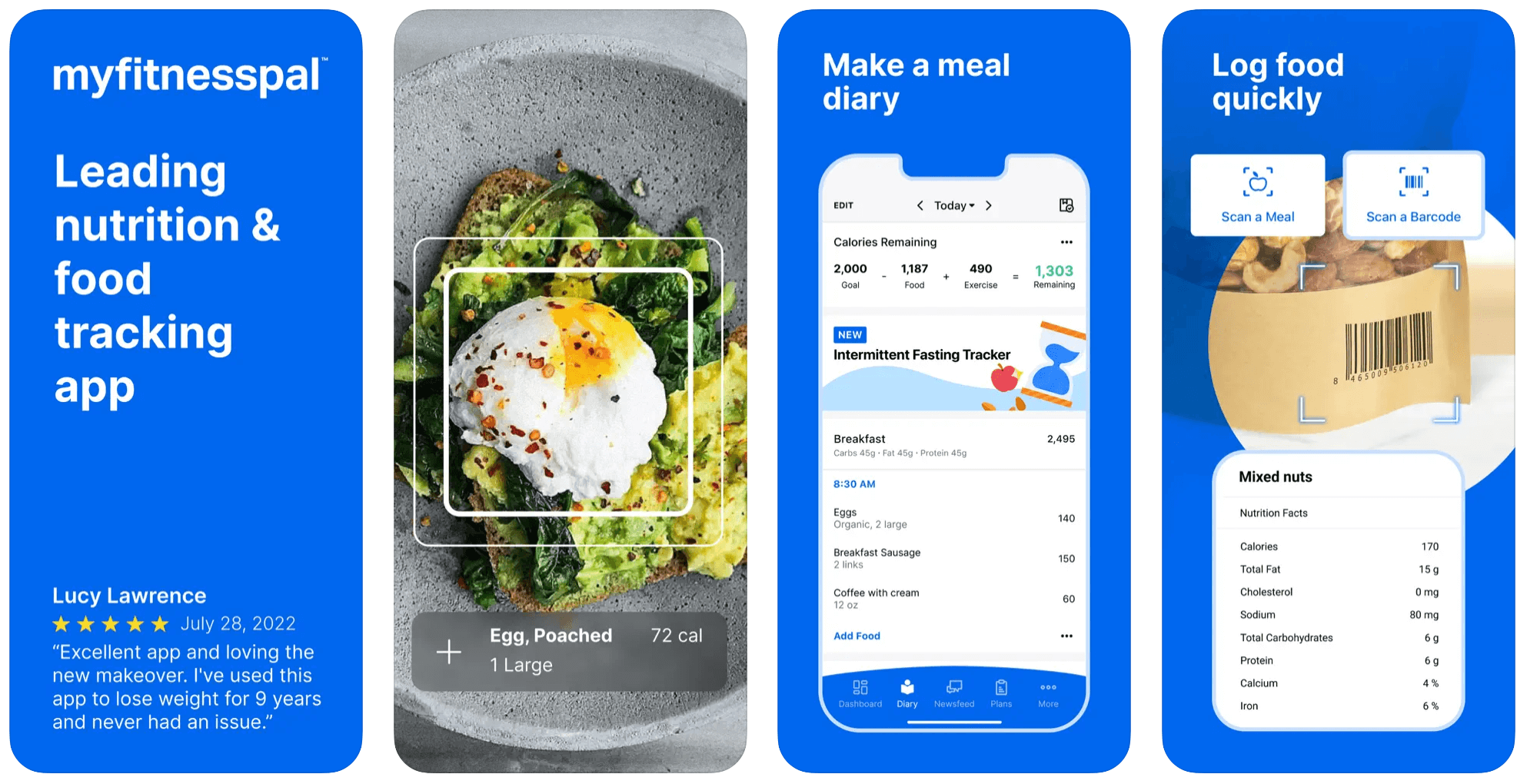
Stitch is a Google-backed, AI-powered design tool that enables users to generate high-quality web and mobile interfaces, HTML/CSS code, and direct exports to Figma. Currently, the tool operates in two modes: text-to-UI and sketch-to-UI. Users can pick either Google’s Gemini 2.5 Pro or Gemini 2.5 Flash AI model to generate code and interfaces.
Now in public beta, Stitch remains limited in scope, with English-only prompts, static designs, and a narrow focus on single screens as opposed to multi-page apps.
Platforms: Web.
Pricing: Free, with monthly limits. For additional credits, users need to contact support.
Uizard
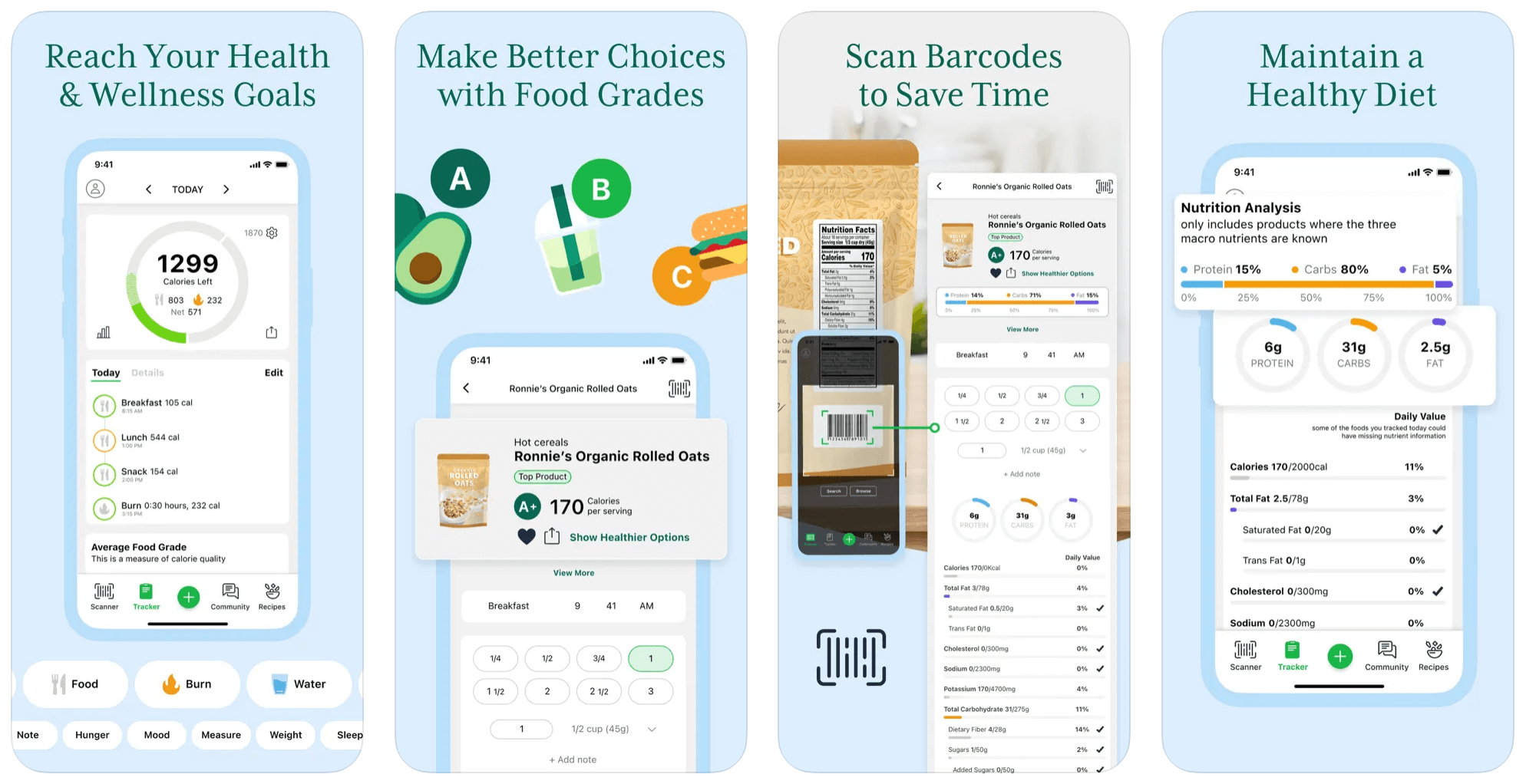
Now part of the Miro product portfolio, Uizard is another AI-powered, DIY design tool that lets users crank out interfaces for web and mobile platforms. The highlight of this tool is its AI engine, Autodesigner 2.0, that merges the conversational flow of ChatGPT with Uizard’s generative design capabilities and drag-and-drop editor. Put simply, Autodesigner 2.0 allows users to go from idea to an interactive prototype with plain English.
Other unique features of Uizard include UI theme creation that allows users to create new themes in a snap — either from scratch, an image, or a URL. Also, users can upload screenshots or hand-drawn sketches, and the tool will transform them into editable designs.
Platforms: Web.
Pricing: Free plan available. Paid plans start at $19 per user/month.
UX Pilot
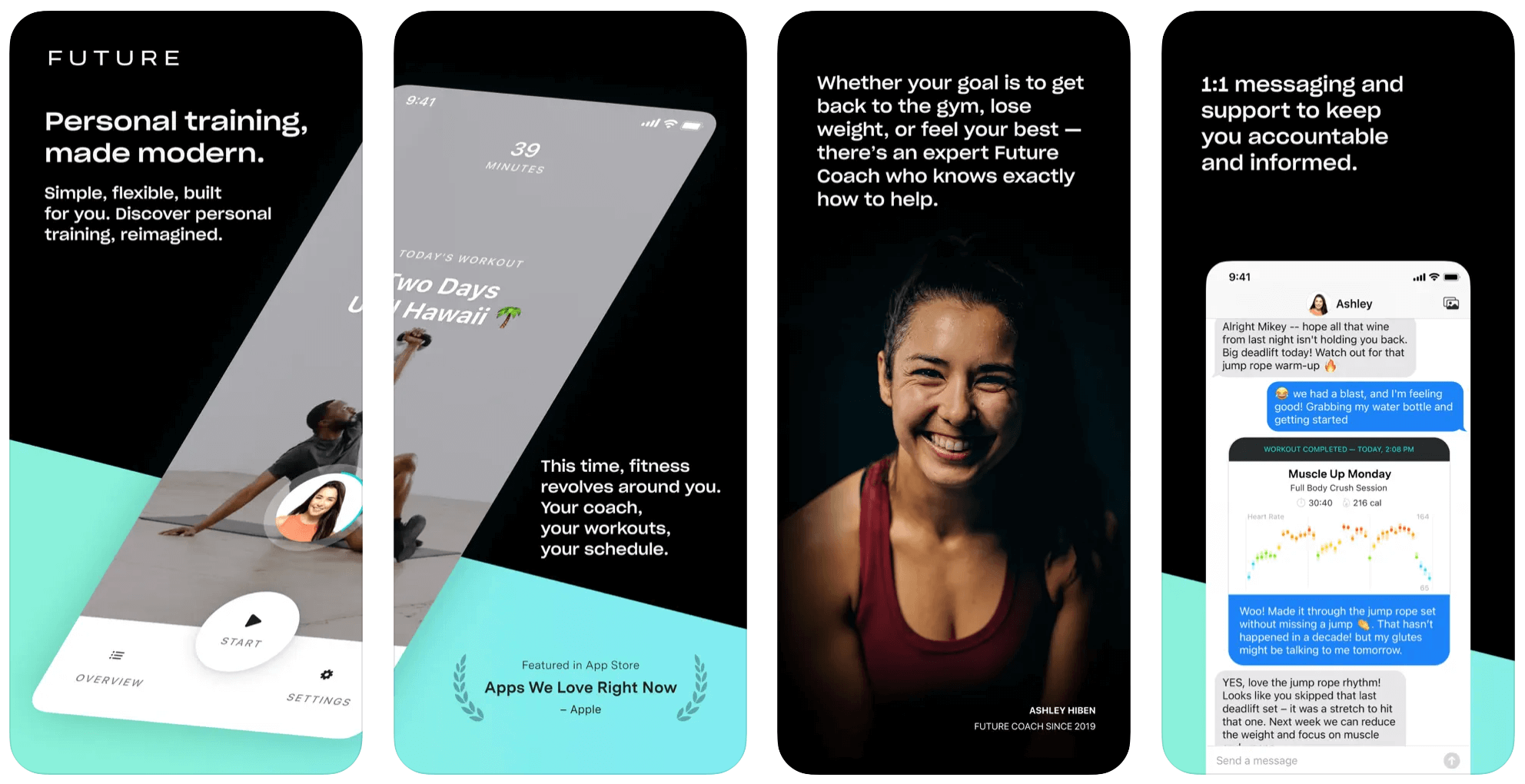
UX Pilot is an AI-powered tool that enables users to create high-fidelity UI designs, pixel-perfect screens, and flexible wireframes in seconds. Through text and natural language, users can craft complete screens and then fine-tune them with precise controls. The tool seamlessly integrates with Figma, offers fast and easy chat-based design editing, and has AI that adjusts industry-approved methodologies to the user's specific project.
Platforms: Web.
Pricing: Free trial with 90 one-time credits available. Paid plans start at $12 per user/month.
UXPin
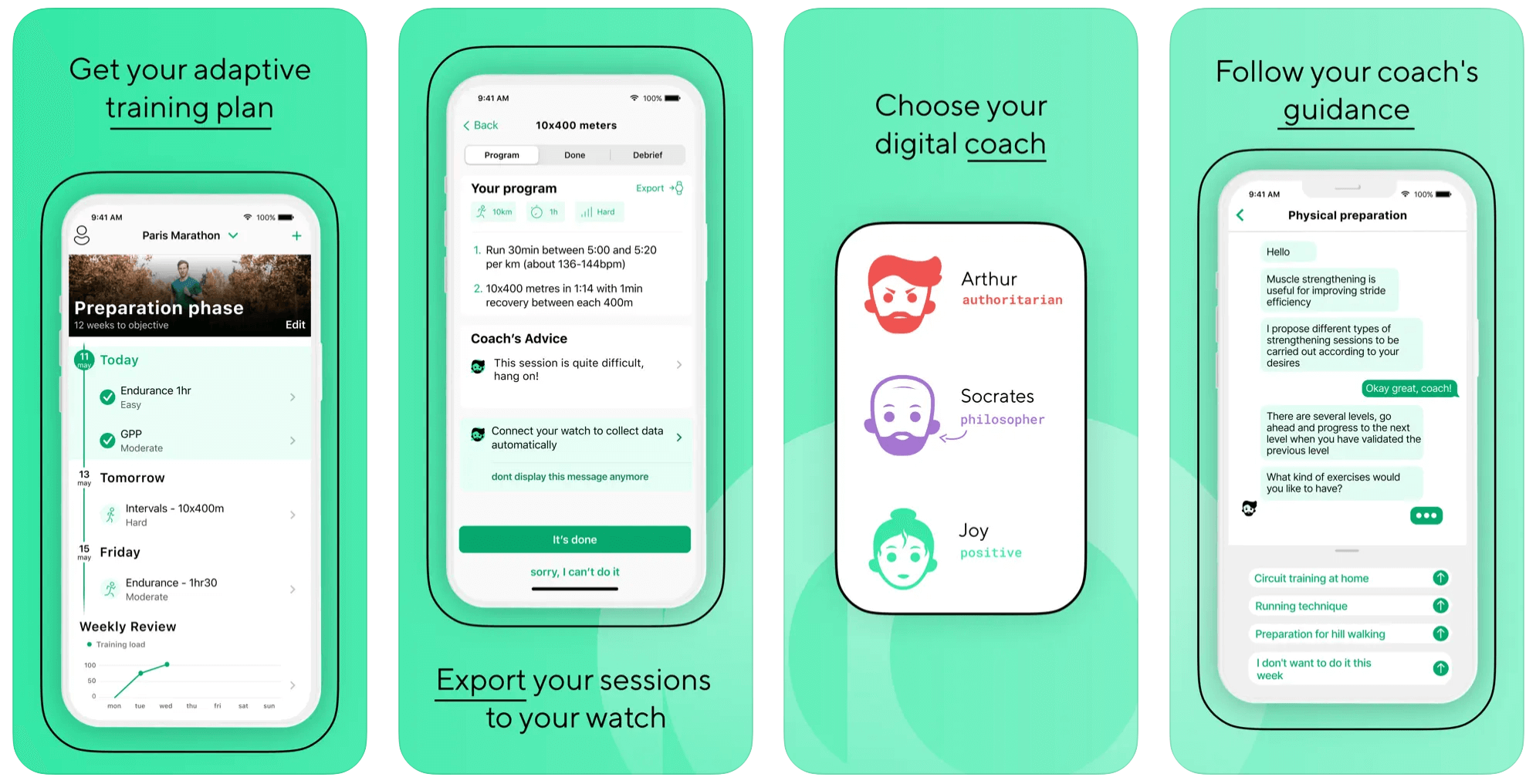
This mobile app prototyping tool saves a lot of time on repetitive moves by allowing you to update all components at once. UXPin allows users to put design on autopilot by auto-generating tables, forms, and other components with the help of OpenAI and Claude models. Also, with UXPin Merge, designers can work directly with live, code-based components from MUI or Fluent UI, or leverage custom React components.
Additionally, UXPin provides solid prototyping capabilities, including conditional logic, variables, state-based animations, and interactions.
Platforms: Web, macOS, Windows, iOS, Android.
Pricing: Plans start at $6 per user/month.
Free trial: 14 days.
Zeplin
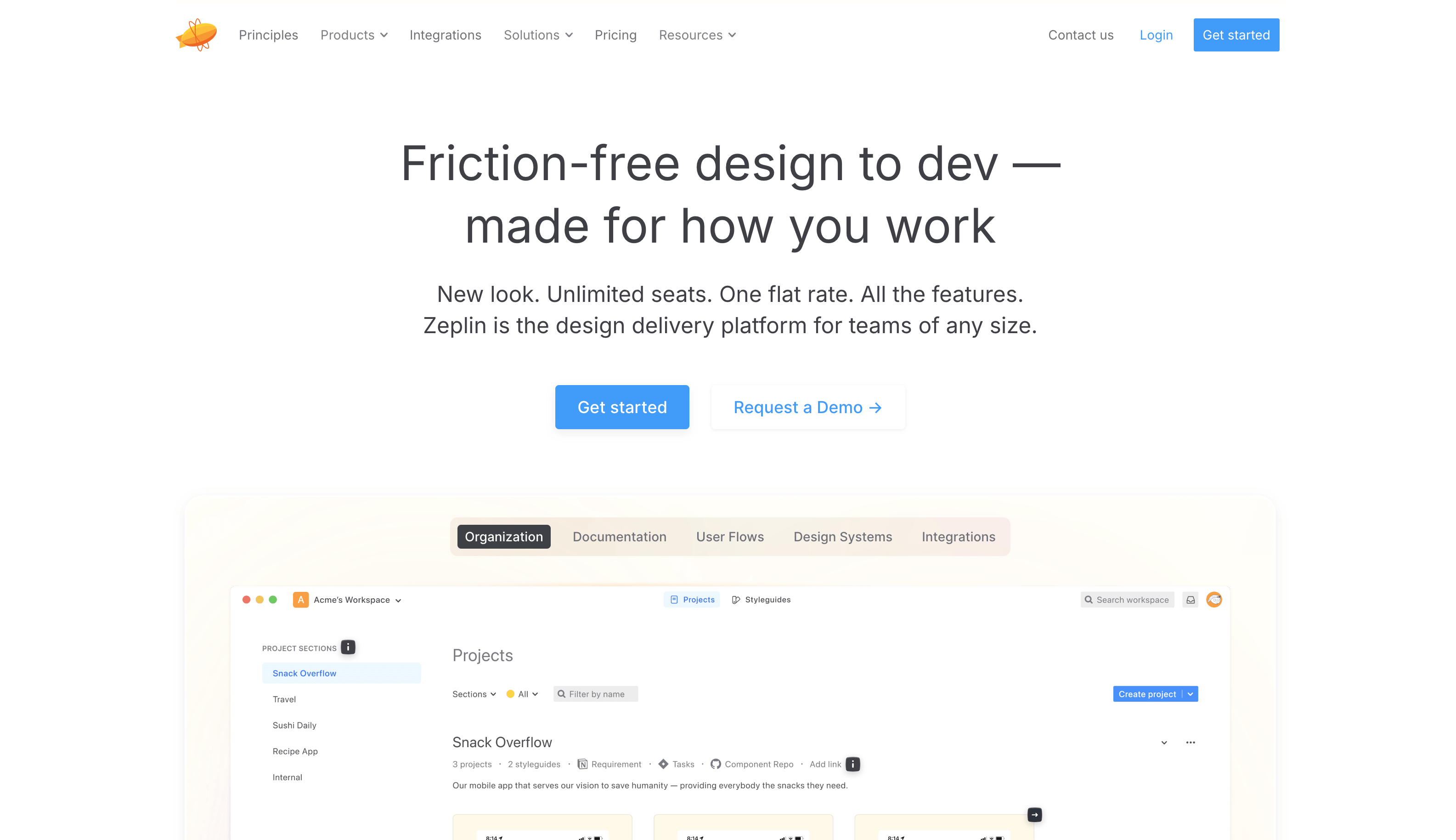
Zeplin is a design delivery platform for product teams that facilitates collaboration between engineers and designers. By blending granular design documentation with powerful project organization, the tool accelerates the design process and reduces the back-and-forth within the team.
Zeplin can automatically create style guides based on imported designs, do a side-by-side design comparison, link components to the codebase directly in the design, and provide accurate dimensions and specifications for developers. Zeplin also makes engineers' lives easier by integrating with popular developer tools such as Jira, VS Code, Sketch, and others.
Platforms: Web, macOS, Windows.
Pricing: Free plan available. Paid plans start at $15 per user/month.
Conclusion
There is no need to limit your choice to a single mobile app design tool. You can reap the benefits of the best features of several tools. After all, success is a cumulative notion that highly depends on synergy. In UI/UX design, it is about the synergy of talent and powerful design tools.
