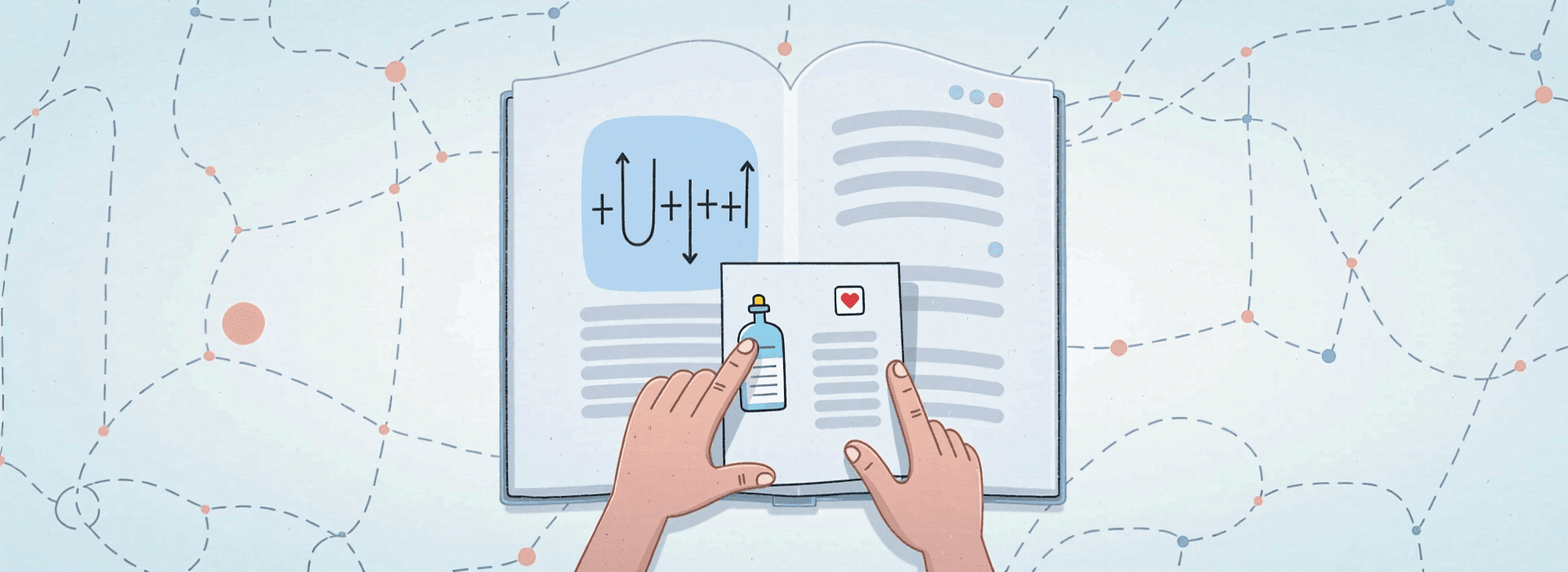Patient portals represent more than just software — they are a bridge between two sides of care that also reflects the gaps patients typically face trying to access their own health information. Developing an effective patient portal means addressing those gaps by providing timely access to records, securing sensitive data, and ensuring usability.
In this guide, we’ll cover the main features a great patient portal should have, the regulatory standards it must comply with, and best development practices proven to be game-changing in our projects.
Key takeaways:
- Effective patient portals include essential features like secure access, records management, messaging, and telehealth integration, while also adhering to security and compliance standards like HIPAA and GDPR.
- Successful portal development follows a user-centered, phased approach that includes discovery, integration planning, stakeholder co-design, and continuous improvement post-launch.
- The costs of developing a custom patient portal fall into the range of $100,000 to $200,000+ and can vary based on the project specs and the number of integrations.
What is a patient portal, and what is it used for?
A patient portal is a digital health tool that provides patients with secure, 24/7 access to their personal health information from anywhere via the Internet. After entering a username and a password, patients can view their medical records, test results, appointments, and other data. A patient portal can also be configured for secure messaging with the healthcare provider, appointment booking, prescription refill requests, and more.
Types of patient portals
Technically, patient portals come in two forms based on how they are plugged into healthcare systems:
- Standalone patient portals — This type of solution operates independently of an Electronic Health Record (EHR) or Electronic Medical Record (EMR) system. It’s a common architectural type for healthcare environments that don’t have a central EHR. However, such solutions are single-focused (designed for one goal) and are limited in data integration and interoperability. Standalone patient portals are popular among smaller clinics, solo practices, specialty clinics, and healthcare environments with legacy software.
- Integrated patient portals — These portals are directly tied to the provider’s EHR system through APIs or custom interfaces to pull real-time data from it. It’s the most common type of patient portals today as it doesn’t create data silos and has support for mobile apps, telehealth, and personalized health insights.
Why invest in custom patient portal development?
In 2022, 73% of individuals were offered access to their medical records via a portal, and 57% used it at least once in the past year. With regulations like the 21st Century Cures Act, CMS programs, and others, pushing for data sharing, healthcare portals are becoming a mainstream gateway to medical records for patients. But why invest in a custom solution when there are numerous off-the-shelf options?
Tailored user experience
Custom patient portal app development allows healthcare providers to design UX/UI around their unique patient demographics. Age-aware layouts, multilingual support, mobile-first experiences, and accessibility features can be implemented to fit the needs of the population served — whether that’s older adults or busy parents.
Additionally, a custom development team designs the navigation and content modules based exactly on your care specialty. For example, as an oncology center, you might need treatment timelines and symptom trackers, while a mental health practice will benefit from teletherapy access and mood tracking tools.
💡 After launching a robust portal, one of our clients, a mid-sized healthcare provider, saw patient engagement rise 45% in one year, and patient satisfaction scores jumped 30%. The portal we’ve developed was mapped precisely to the patients' real needs and expectations.
Close alignment with the clinical workflow
Custom patient portals give healthcare organizations full control over the feature set, which means they can design it around the way their care teams actually work, minus the fluff. If a clinic adheres to, say, a specific triage flow, a custom portal can reflect that logic.
A custom solution also seamlessly interfaces with internal systems, such as billing systems, scheduling tools, and others, ensuring an ideal operational fit right from the start, with no costly workarounds later.
More cost-effective in the long run
Although off-the-shelf portals may seem like a cheaper option at first, they often come with significant long-term overhead. Subscription fees, user limits, premium features, and other functionalities add up, not to mention the hassle it takes to customize or scale it to your needs.
With a custom-built portal, you don’t have to cover licensing fees. You also gain full ownership of your codebase and IP, which gives you the freedom to tweak and scale the solution on demand. For example, if your organization expands into telehealth or in-home care, you can integrate those modules into your existing portal without migrations or vendor approval.
Competitive edge
For fast-growing healthcare providers, payers, and digital health startups, a branded digital front door is a strategic asset they can use to beat their competitors. Beyond branding and UI, developers can also equip a tailored patient portal with any advanced features a healthcare company needs, whether it’s AI-powered symptom checkers, gamification, or education modules.
While white-label vendors are often reluctant to support advanced functionalities due to liability concerns (unless they can standardize it across clients), custom patient portals do not limit providers in innovation.
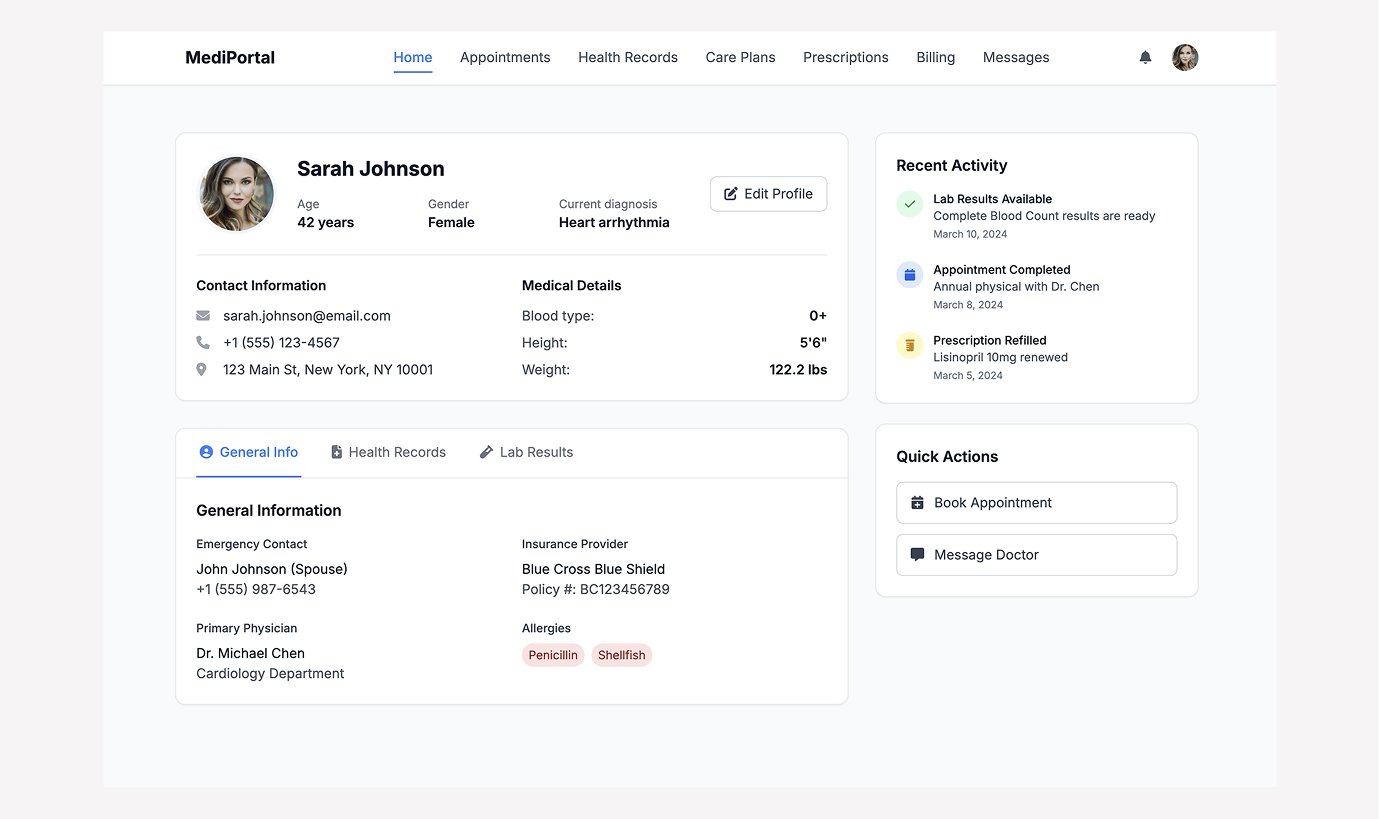
What are the key features of a modern patient portal?
Below, we’ve summed up core patient portal features that make your solution competitive and effective for end users.
Essential features
In your v1, focus on features that patients anticipate and will pick up from day one:
Secure login and authentication
Patient portal software allows patients to access it through a secure login, typically using two-factor authentication. However, that authentication is only as strong as the weakest integration point. It means that if the portal links up to dated EHRs or third-party services without solid tokenization or audit logging, it puts patient data in jeopardy.
Besides log-in, patients can also update contract info, insurance, and other data via profile management. However, it’s often based on the EHR’s permissions, so sometimes those updates need a manual approval step on the backend.
Medical records access and management
The portal should also let users view their personal health data and medical history, including lab results, visit summaries, medication lists, and vaccination records. Usually, the portal allows patients to download or print their personal health record for referrals, second opinions, or emergency situations.
Appointment scheduling
Self-service scheduling is often the sole reason why patients sign up. Instead of exchanging multiple phone calls, portal users can schedule appointments whenever they like and choose whatever available slots they see in real time. Healthcare providers often supplement this functionality with automated reminders, waitlist notifications, and check-ins.
Secure messaging system
Secure patient-provider communication is also one of the most valued features in a healthcare patient portal solution. Patients can directly contact their care team, ask follow-up questions, clarify a medication order, or ask for documents — all within a portal.
Test result notifications
In one study, almost 96% of respondents said that they wanted to access their test results as soon as they are available in the electronic health record. Modern patient portals don’t just pull up lab and imaging results — they also send users a notification when new data (like test results) is available.
However, when implementing this feature, providers need to think through flexible release strategies that align with patient preferences — since sensitive or abnormal results can cause anxiety and distress among patients.
Advanced features
Once you get traction on the portal, you can layer in more complex features — those that would differentiate it in the market and add new dimensions to patient experience:
Telemedicine integration
Beyond appointment self-scheduling, feature-rich patient portals also give users the freedom to book remote patient visits, join video calls with physicians, and receive follow-up notes, right within a single interface.
Forms and intake paperwork
Patients can fill out medical history questionnaires, consent forms, and insurance details replicated on the patient portal database, from any device, before their appointment. The portal can also dynamically offer relevant forms based on the appointment type, age, or condition.
Prescription management and renewals (eRX)
Prescription workflows have traditionally been a common friction point in the offline healthcare context. A patient portal with a well-integrated ePrescribing (eRX) module streamlines the process by allowing patients to view their medications and request refills or medication renewals directly through the portal, which then routes the request to providers or pharmacies.
Billing, payment, and insurance processing
Patients expect to pay a medical bill as easily as when they purchase something online, and an advanced patient portal can live up to this expectation by enabling the patient to:
- View itemized bills related to visits and procedures.
- See insurance coverage details, co-pays, deductibles, and out-of-pocket estimates.
- Pay securely via credit/debit cards, HSA/FSA accounts, or installment plans.
- Upload and manage insurance documents.
- Track the status of claims and appeals.
It can also support real-time eligibility checks and balance updates by integrating with clearinghouses or payer APIs.
Wearable and remote patient monitoring integration
By teaming up with platforms like Apple Health, Google Fit, or device-specific APIs, such as Fitbit, Omron, and Dexcom, an online patient portal can fetch patient health and fitness data to track progress between visits. Synced patient-generated data fills in the gaps between doctor visits and lays the ground for more personalized patient care, which is especially helpful for chronic disease management or post-discharge monitoring.
Educational module
Many portals also include educational content, such as articles, wellness tips, condition-specific guidance (provided it’s linked with the EHR), and personalized care plans, to help patients self-manage. Some healthcare companies can build content from scratch, while others connect their portals to trusted third-party content libraries like Krames, Healthwise, or MedlinePlus Connect.
Clinicians can assign educational materials directly to patients, similar to a medication or test order. Also, some portals go beyond passive content offerings and quiz patients for understanding.
Which integrations does a patient portal need?
A patient portal can’t function in a vacuum, at least not when the provider is aiming for a seamless patient experience and data exchange between internal systems. Besides, most advanced features we’ve mentioned above depend on tying something together under the hood, whether it’s an EHR or a payment gateway.
| Integration type | System | Method |
|---|---|---|
| Clinical data exchange | EHR/EMR | FHIR API, HL7 v2, CCDA, Direct Messaging |
| Scheduling | Appointment system (EHR or custom) | REST APIs, Webhooks |
| Billing and claims | Billing/clearinghouse systems | X12 (270/271, 276/277, 278, 835, 837), EHR billing modules |
| Telehealth | Video conferencing platforms | SDKs, JWT auth, EHR hooks |
| Payment processing | Stripe, InstaMed, Elavon | REST APIs, tokenization, PCI-compliant workflows |
| Identity and security | IAM systems (Okta, Auth0, etc.) | OAuth2, OpenID Connect, MFA integrations |
| CRM/engagement tools | Salesforce Health Cloud, HubSpot, etc. | APIs, event-based triggers |
Compliance and security requirements for patient portal software development
Although patient portals open the door to lasting relationships with patients, they also create an increasingly complex software supply chain that increases the odds of vulnerabilities and patient data disclosure. That’s why patient portals face the vigilant eye of regulatory bodies and must be designed with watertight security in mind.
Regulatory compliance
In the US, software solutions that handle Protected Health Information are subject to HIPAA (Health Insurance Portability and Accountability Act) and the HITECH (Health Information Technology for Economic and Clinical Health Act).
Patient portals that deal with the personal data of individuals within the EU must comply with the General Data Protection Regulation (GDPR). Globally, patient portals that process card data fall under PCI compliance.
Data protection and security controls
In the context of data security, regulatory bodies mandate the implementation of specific security measures to ensure patient data remains safe and sound at all times and touchpoints.
Although the requirements differ by the regulation, the best data protection practices include:
- Encrypting data at rest and in transit
- Using secure APIs and communication protocols for integrations
- Limiting the collection and storage of personal data to a minimum
- Storing patient data in secure, access-controlled environments (preferably, HIPAA- and GDPR-compliant cloud infrastructure)
- Adhering to the zero-trust architecture principle.
Healthcare companies usually align their security strategies with global frameworks, which are also recognized and encouraged by regulatory agencies:
- ISO/IEC 27001 — an internationally recognized standard for information security management systems (ISMS).
- SOC 2 Type II — an auditing standard for evaluating not just the design of controls but also their daily effectiveness.
- ISO 27799 — outlines a framework for protecting personal health information.
Access and accountability
In a secure and trusted patient portal, every interaction with sensitive information is limited to a verified identity, logged, and linked to an authenticated user to ensure that no untrusted entity can access the data.
Here’s how to implement it from a tech standpoint:
- Role-based access control (RBAC) — each side of care gets access only to the data relevant to their roles and tasks.
- Audit trails — all activity within the portal must be logged and timestamped.
- User session and device management — patient portals monitor login activity across devices.
- Consent management — patients get full control over what data is shared, with whom, and for what purposes.
Key steps in custom patient portal software development
It doesn’t matter whether you’re developing a web-based solution, a complementary health mobile app, or anything in between. Healthcare projects are something patient portal software vendors should take in stride, not scramble to figure out on the fly.
Discovery and planning
The development starts with a thorough analysis of clinical, patient, and technical needs to align business requirements with the real-world context. Compliance checkpoints are also identified during the discovery phase to avoid costly add-ons later. Here’s what you walk away with:
- Feature map and functional requirements
- User personas and access roles
- Software and technical requirements
- Integration points (EHR, billing, telehealth, etc.)
- Compliance requirements (HIPAA, GDPR, PCI DSS, etc.) and target standards (ISO/IEC 27001, SOC 2 Type II)
- Risk assessment and mitigation plan
UI/UX design
Just like the discovery phase is guided by the needs and requirements of all sides of care, UI/UX design of a patient portal interface benefits from stakeholder team effort. By engaging clinicians, users, and admins in the design process, a UI/UX team delivers wireframes and a patient portal prototype based on:
- Actual user journeys and clinical logic
- Accessibility and inclusivity standards (WCAG, ADA)
- Mobile-first best practices
- Patient engagement principles
Architecture and tech stack selection
At their core, patient portal systems should be secure in the now and steeled for what comes next. That’s why solution architects choose the technology stack and architecture model that fit the unique infrastructure requirements of the company and align with their scalability and security strategies.
At this stage, the development team decides on the following aspects:
- Architecture model (monolithic, microservices, or modular)
- Technology stack for frontend and backend development
- Cloud vs. on-premises infrastructure, with consideration for HIPAA- and GDPR-compliant hosting
- Database technologies optimized for structured clinical data and secure storage
- Third-party services and SDKs
- Interoperability standards, like HL7 FHIR and SMART on FHIR
Development and integration
Your developers will begin building out the portal, including front-end, back-end, and all the critical integrations. During the development, the team must maintain code-level documentation to ensure compliance with standards and regulations. At this stage, developers embed security at every solution level, in line with secure by design and privacy by design principles.
Testing and quality assurance
Synchronously with the development, the QA engineers verify each software component against ISO/SOC requirements and pre-defined benchmarks. Using a combination of manual and automated testing, the team runs the following set of tests:
- Functional and integration tests
- Load and performance testing
- Accessibility validation
- Security and penetration testing
Before go-live, the development team also performs user acceptance testing to see how the final product stacks up against real user needs and identify and resolve usability issues early. In the lead-up to the launch, developers and testers also double-check whether all compliance obligations have been met and prepare the necessary documentation.
Deployment and maintenance
Launching a patient portal is different from rolling out consumer-grade products. First, the development team prepares role-based user training materials and quick start guides for patients, clinicians, and administrators to ensure a smooth onboarding experience.
Once training materials are ready, the development team follows with:
- Staging and production deployment (CI/CD pipelines and automated testing)
- Data migration from legacy systems, if necessary
- Final security review and compliance checks
- Staged release (pilot first, then scale)
After launch, a robust maintenance and support plan kicks in:
- Ongoing monitoring for system performance, security threats, and user behavior
- Regular updates and security patches
- User feedback loops to gather insights for further solution refinement
- Iterative improvements based on analytics and new compliance rules
How much does it cost to develop a custom patient portal
The costs of tailored healthcare web portal development can range from $100,000 to $200,000+, depending on the project's complexity and the scope of integration. Other factors that impact the upfront investment include:
- The need for a complementary mobile application
- Security and compliance requirements
- Deployment model
- Advanced technologies (AI, data analytics).
Below, our team provided a ballpark estimate for patient portal projects for typical patient portal projects based on scope and functionality:
From our experience, startups and smaller clinics can develop a minimum viable product (MVP) near the lower end of the cost range, while enterprise-grade platforms with complex integrations and custom workflows usually land at the upper end. The timeline for custom development is roughly 4 to 12 months.
Common challenges of patient portal development and how to overcome them
Beyond technical build, a patient portal development project can be bogged down with other complexities that can throw a wrench or two into its success.
Low adoption among patients
Even the most advanced, feature-rich portal can gather dust if patients don’t use it. Whether it’s because of poor onboarding, lack of awareness, low technical literacy, or usability issues, patient adoption is one of the most common and costly barriers to success.
Here’s how to overcome it:
- Design with the patient at the center — Comply with WCAG and language diversity standards to serve all target patient populations.
- Go with simple interfaces — To promote adoption among older or less tech-savvy patients, offer training and ensure your UI is simple and straightforward enough.
- Gamify the experience — To retain users beyond the initial login, add engagement components and tactics into the portal, such as progress tracking, smart nudges, educational micro-campaigns, and others.
- Smooth out the onboarding process — Provide step-by-step tutorials, in-clinic support, and clear calls to action.
Workflow integration and staff burden
Unless the portal is out of sync with the clinical workflow, it may end up becoming another source of frustration that overwhelms providers with messages. To prevent this scenario, developers can integrate specific protocols that run messages by staff or nurses first, as well as set up message templates or AI triage to handle common questions.
As mentioned above, it’s also important to engage clinicians in the development process, as their input can guide developers in the right direction. A tech partner can also aid the healthcare services company with change management, including hands-on training, feedback loops, and a help desk for staff during rollout.
Interoperability
Despite healthcare’s digital progress, many systems still don’t talk to each other. Because of this, patients may not get access to all the records or services they expect to see in similar solutions.
Here’s how your development team can address the interoperability challenges:
- Using integration engines such as Mirth and Rhapsody or Health Information Exchange (HIE) connections to unlock communication between systems.
- Developing in line with industry standards like FHIR and HL7 to prevent issues with EHR integration.
- Сhecking for data mapping and formatting issues early on.
Partner with Orangesoft for your next healthcare software project
Designing and developing a custom patient portal doesn’t boil down to just about checking feature boxes or nailing compliance. It's also about understanding the real-world challenges that patients and clinicians face, and responding with thoughtful, secure, and accessible solutions.
Whether you’re a healthcare startup or an established healthcare organization, we’re ready to hop onto your board as a trusted tech partner and experience healthcare software vendor. We’ve been in the market for over 15 years, helping healthcare companies develop FDA-compliant remote care solutions, virtual healthcare services set-ups, mobile applications, and many other solutions.
If you ever need a partner to think through the complexity, we’re here to help. No pressure, just a conversation.