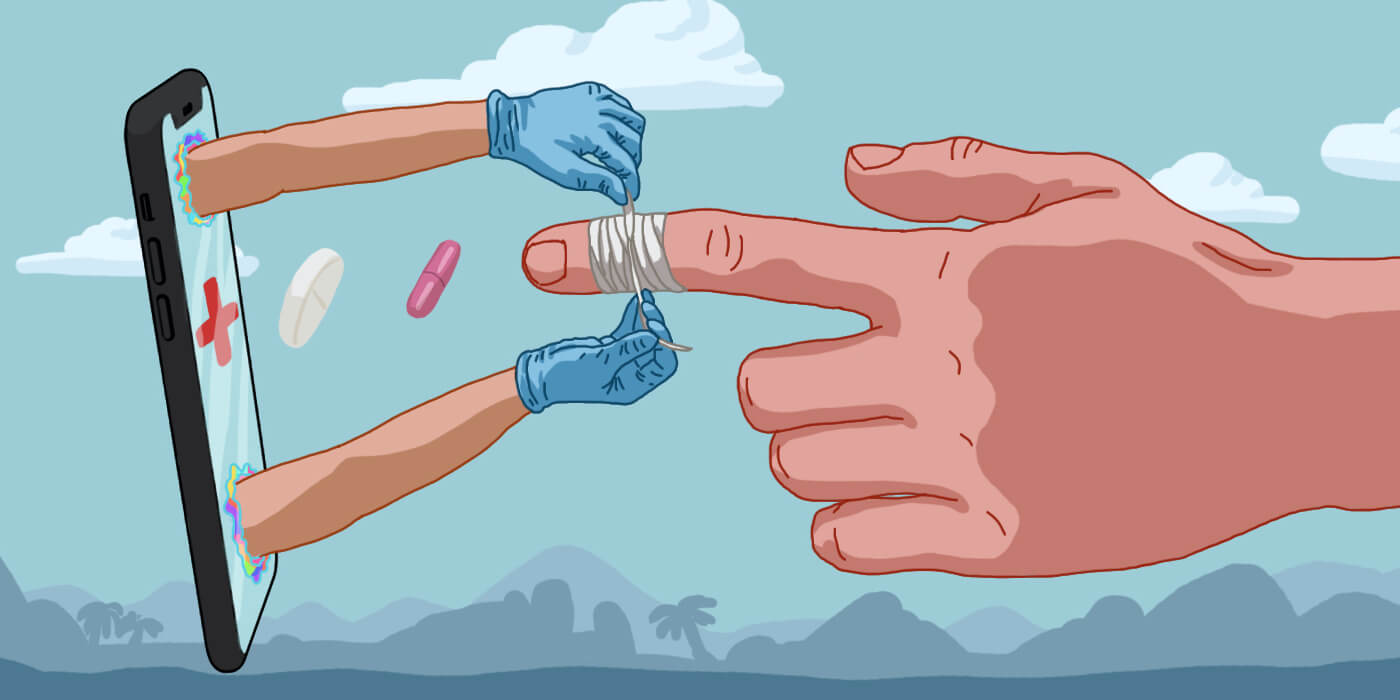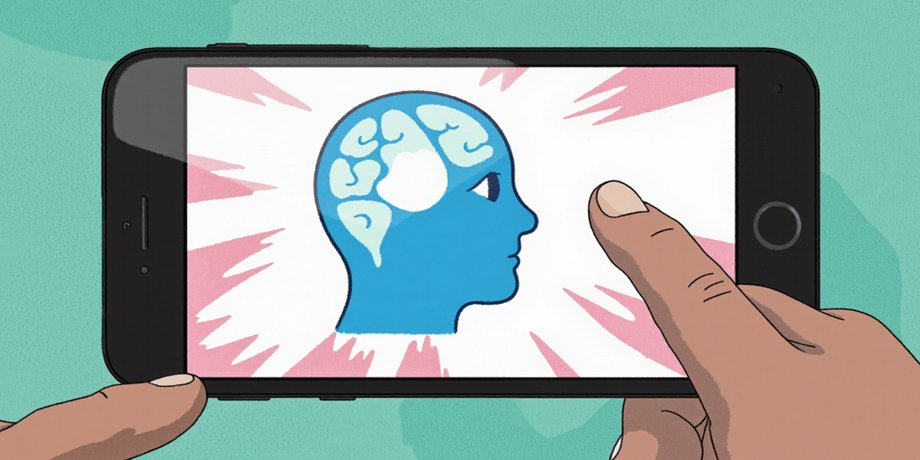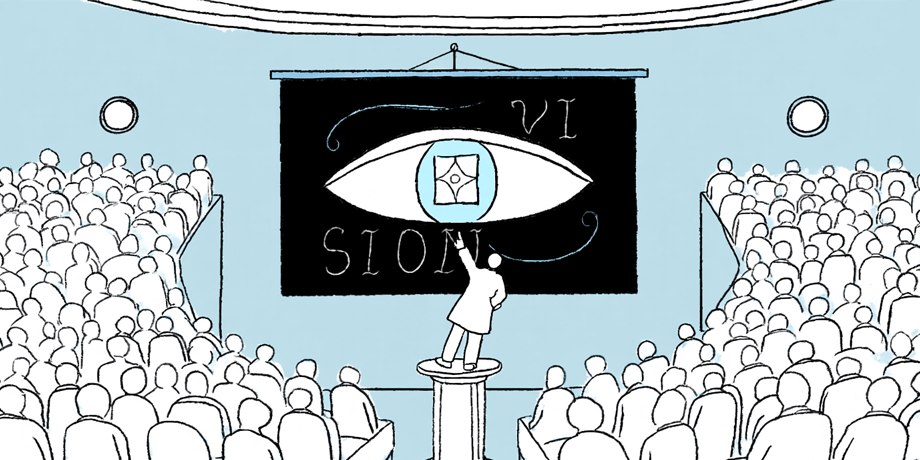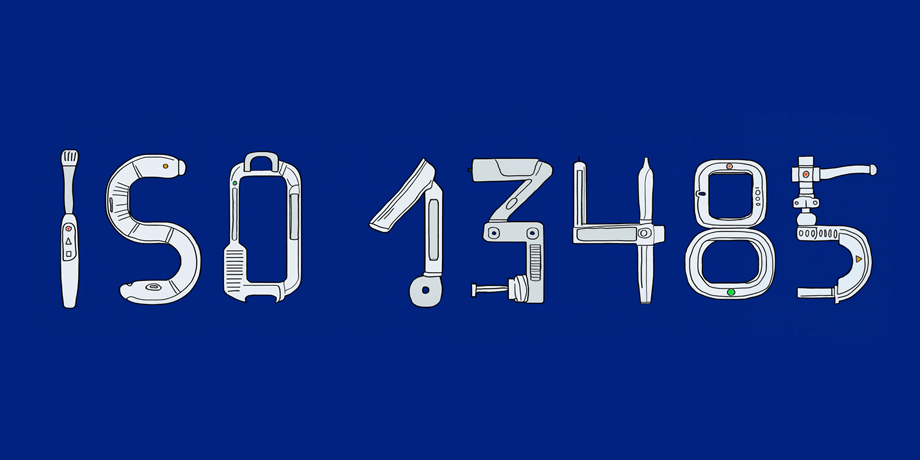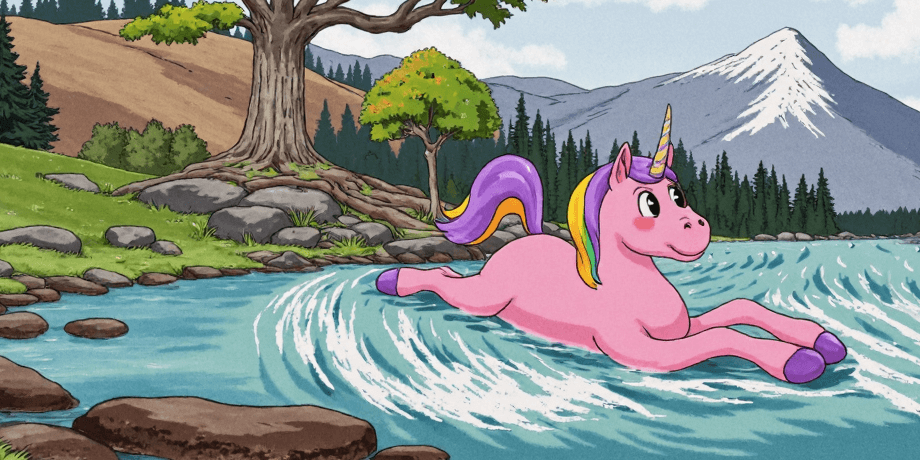Best startup conferences and events in 2026
Searching for the top startup events to attend in 2026? We’ve done all the work for you and made a list that features more than 30 tech conferences.

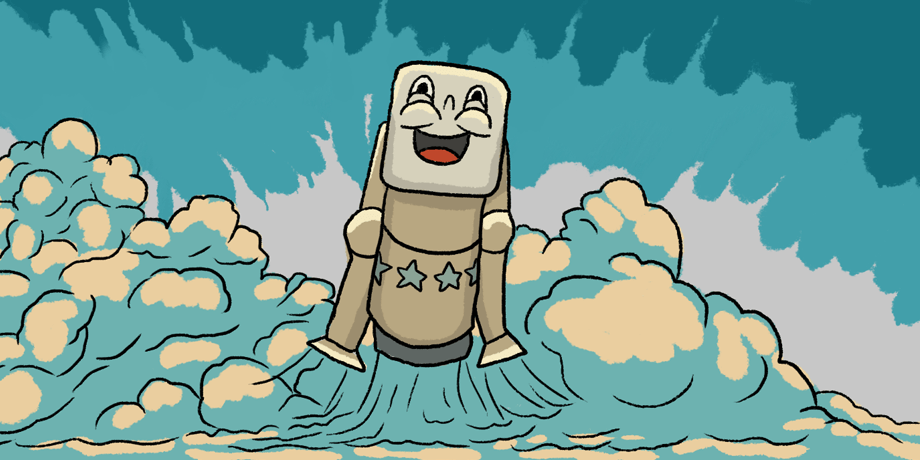
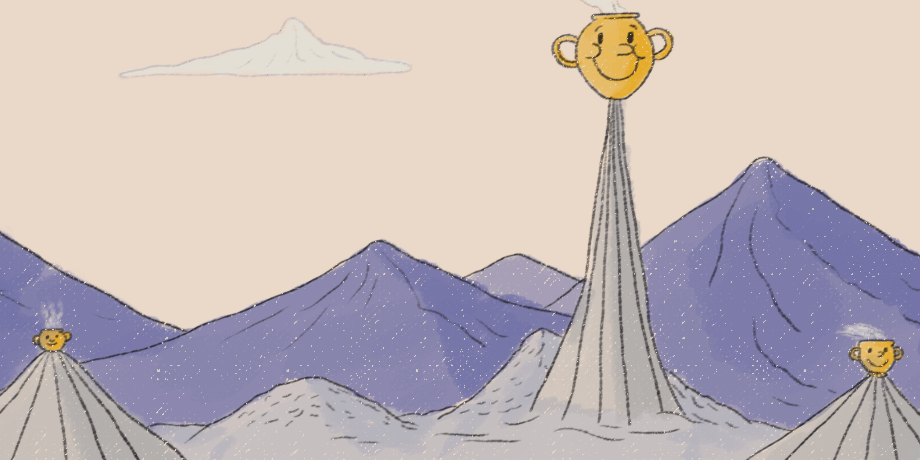

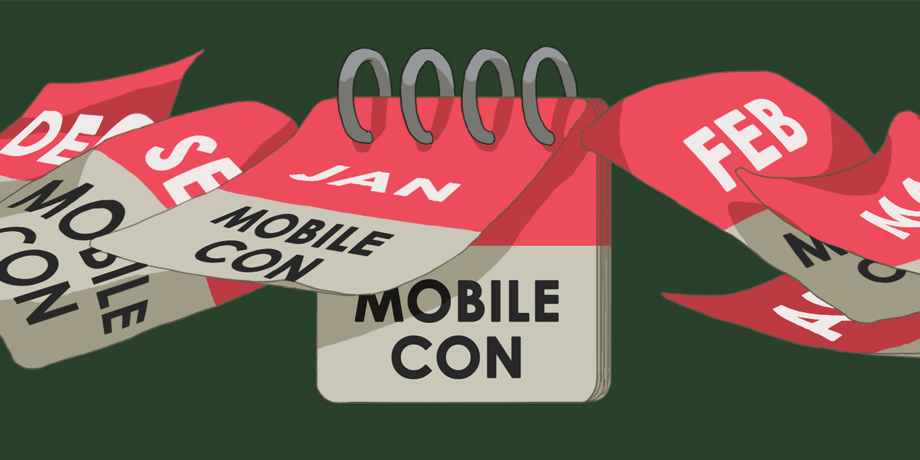

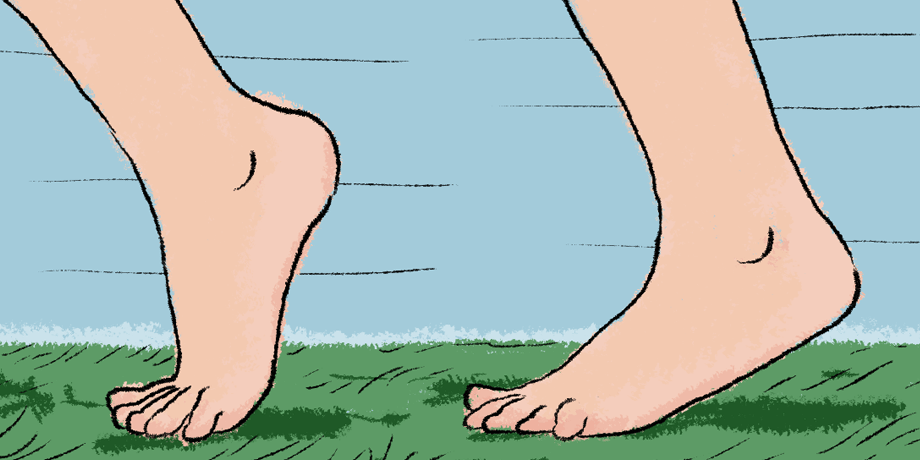


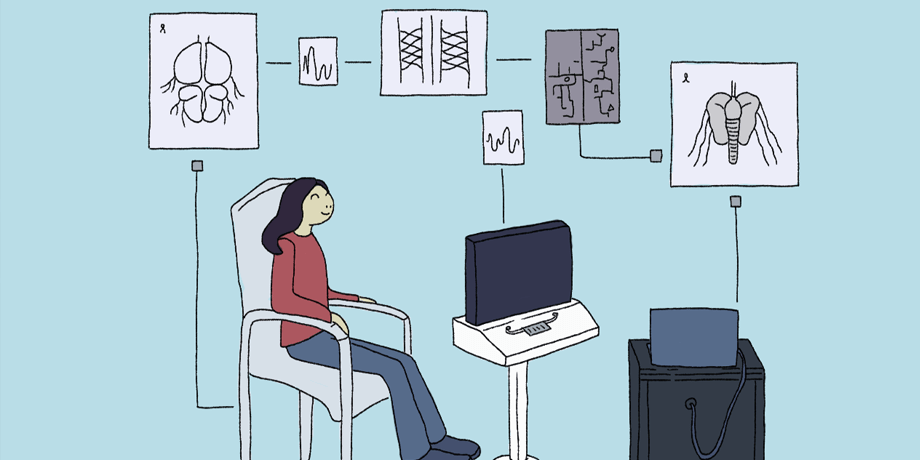
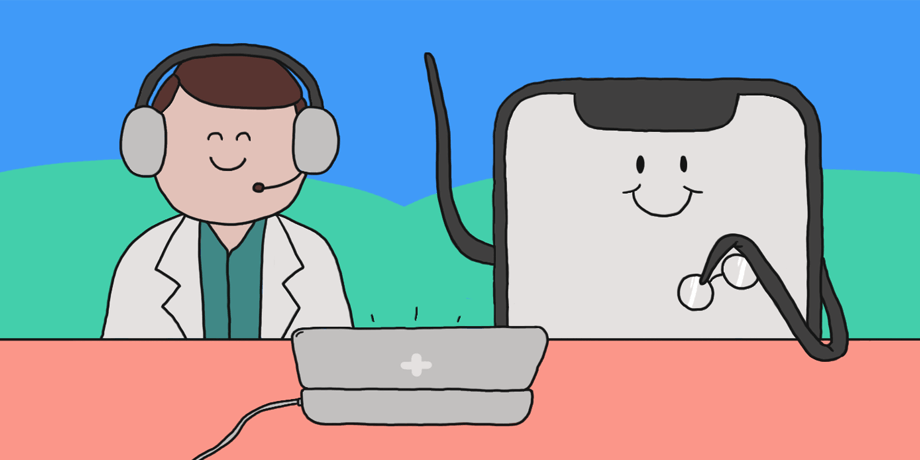
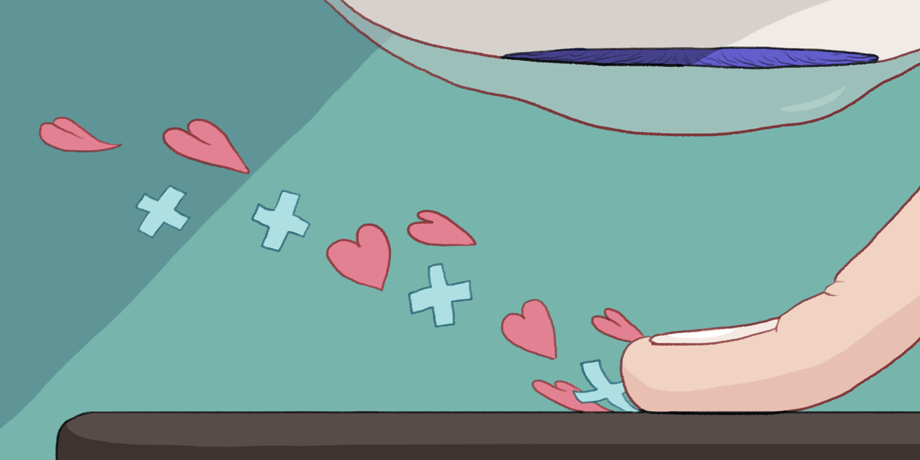
Every month, we deliver helpful insights for health tech business leaders.